For data to work smoothly across different tools, file conversion plays a crucial role in Geographic Information System (GIS) operations. The MAPOG Converter Tool lets you convert data quickly and accurately between multiple formats, making the entire process organized and efficient.
Online GIS Data Conversion
Key Concept for Conversion MapInfo to GPS:
The Converter Tool in MAPOG offers a simple platform for converting data between various formats. This program’s user-friendly design makes it easy for all users to use and ensures a perfect conversion process. Here is a step-by-step guide on how to convert MapInfo files to GPS format using MAPOG.
Step-by-Step Guide to Converting MapInfo to GPS
Step 1: Upload the Data
Open MAPOG Map Analysis and go to the Process Data option to get started. From there, select the “Converter Tool.”

Prepare your MapInfo file properly before you upload it to the platform for conversion.

Step 2: Select the Format for Conversion
After uploaded the file, choose GPS as the output format.
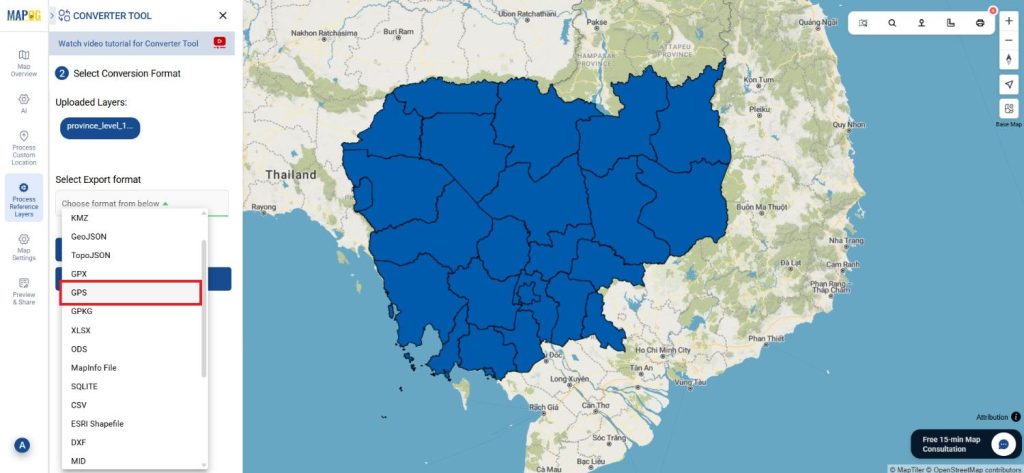
Step 3: Choose the Output Coordinate Reference System (CRS)
On your particular needs, choose the correct Coordinate Reference System (CRS) for your GPS file. With this, you can be sure that your data is georeferenced correctly—a vital part of accurate GIS mapping and navigation.
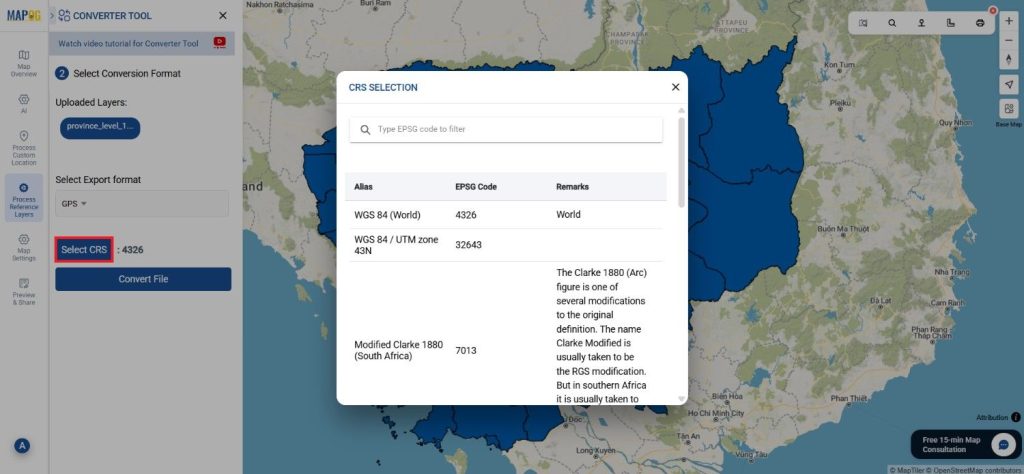
Step 4: Execute the Conversion
Set your selections and then start the conversion process.
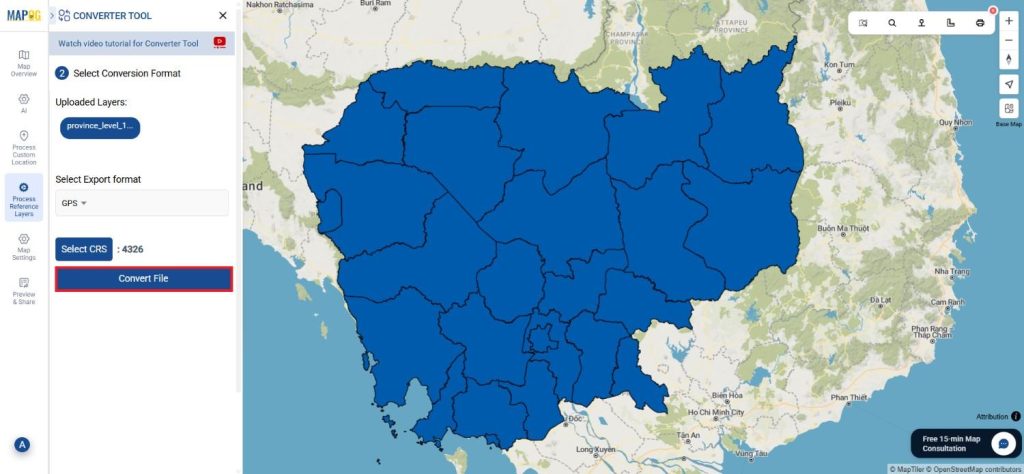
Step 5: Review and Download
Review the output after the conversion and download it.

Conclusion:
The MAPOG Converter Tool is essential since it makes converting data between different formats easier. By following these simple steps, you can quickly convert MapInfo files to GPS format, ensuring that your data is ready for a wide range of applications. If you need to download any data file in MapInfo or in any other formats like GPKG, MIF, KMZ. visit GIS DATA. Here we have 900+ data layers for 200+ countries.
Additional Tools for Further Analysis:
With MAPOG’s versatile toolkit, you can effortlessly upload vectors and upload Excel or CSV data, incorporate existing layers, perform polygon splitting, use the converter for various formats, calculate isochrones, and utilize the Export Tool.
Learn About MAPOG:
MAPOG is perfect for people who want to use visually striking and interactive maps to make their data come to life. It lets you build engaging narratives by connecting maps with visuals like text and images. Producing shareable content is made easy with MAPOG, whether you’re marketing a project, giving a tour or presenting research.
Here are some other blogs you might be interested in:
- Convert Online GIS data : KML to PDF file
- Converting KML to GeoTIFF , Online Gis Data Converter
- Converting KMZ to SHP : Online GIS Data Conversion
- Converting TopoJSON to SHP Online : GIS Data Converter
- Converting GeoJSON to TopoJSON with MAPOG
- Converting GeoJSON to CSV with MAPOG
- Converting KMZ to KML with MAPOG
- Converting GML to KML with MAPOG
- Convert KMZ to TopoJSON Online
- Converting KMZ to GeoJSON Online
- Convert KML to MID Online
- Online Conversion KML to MIF