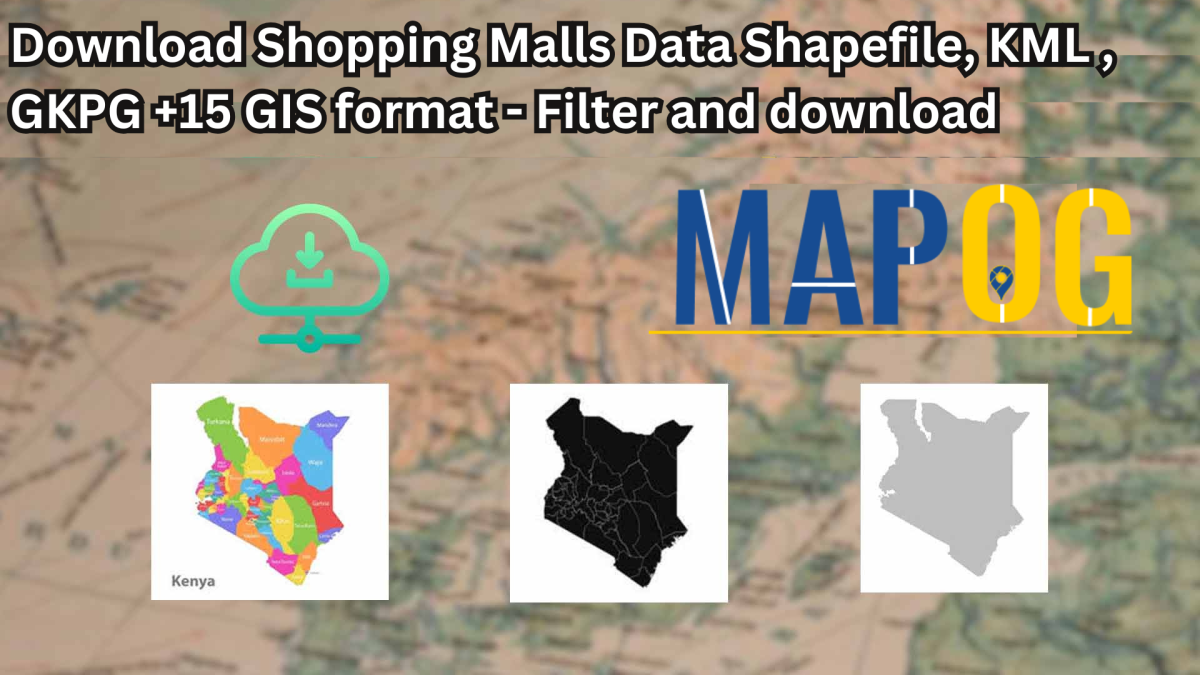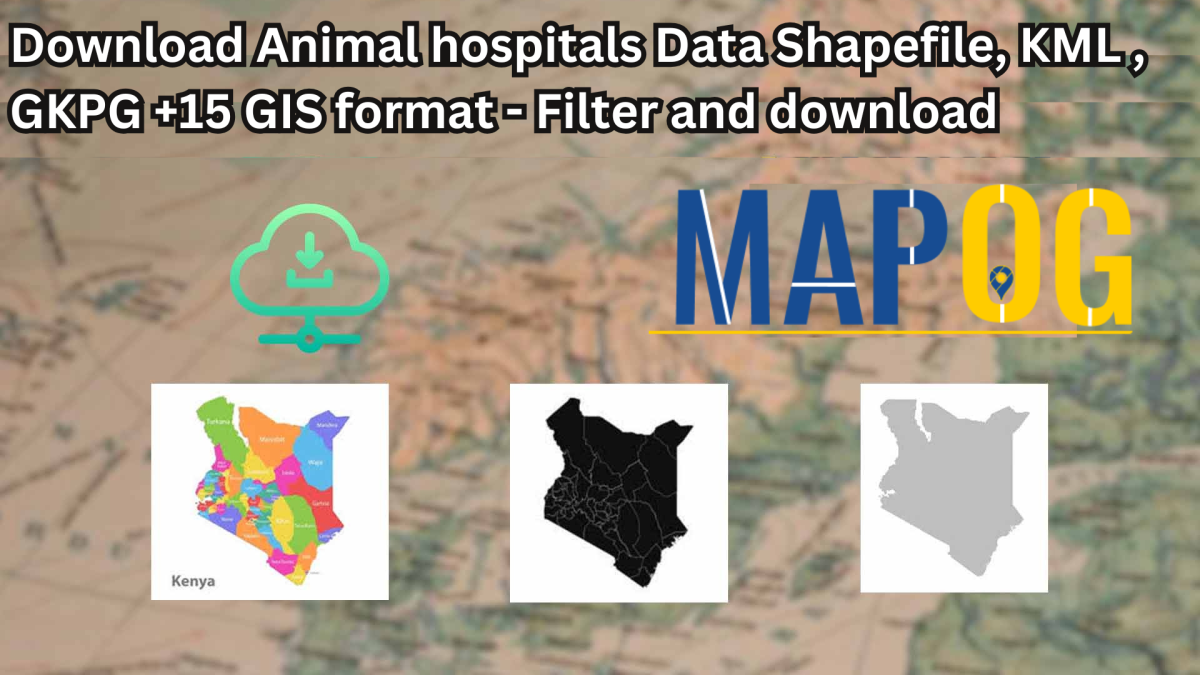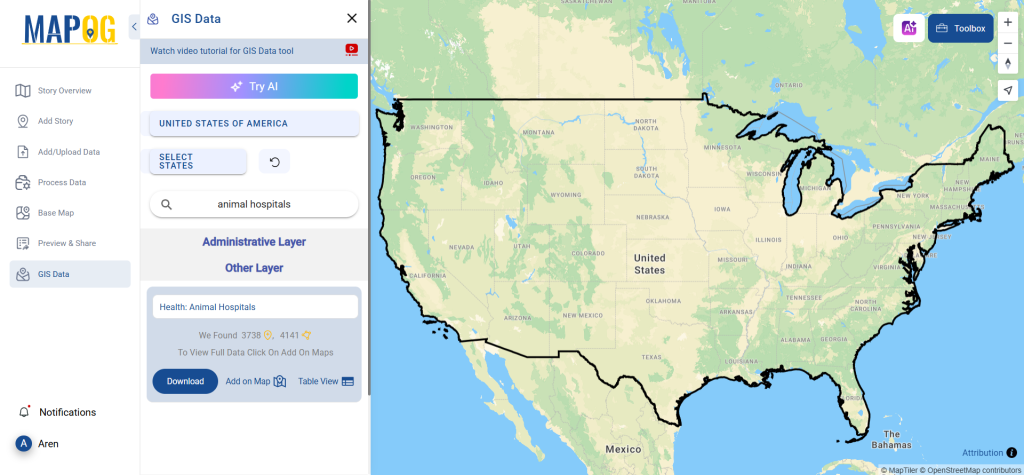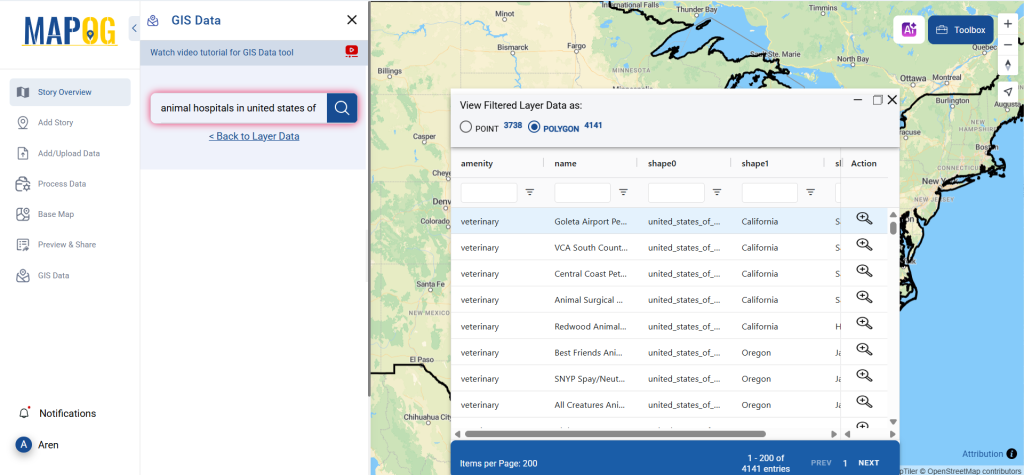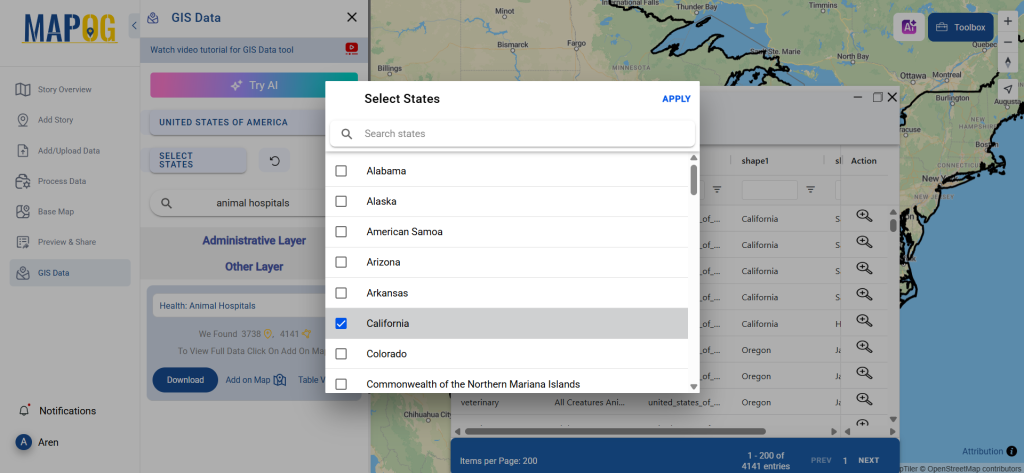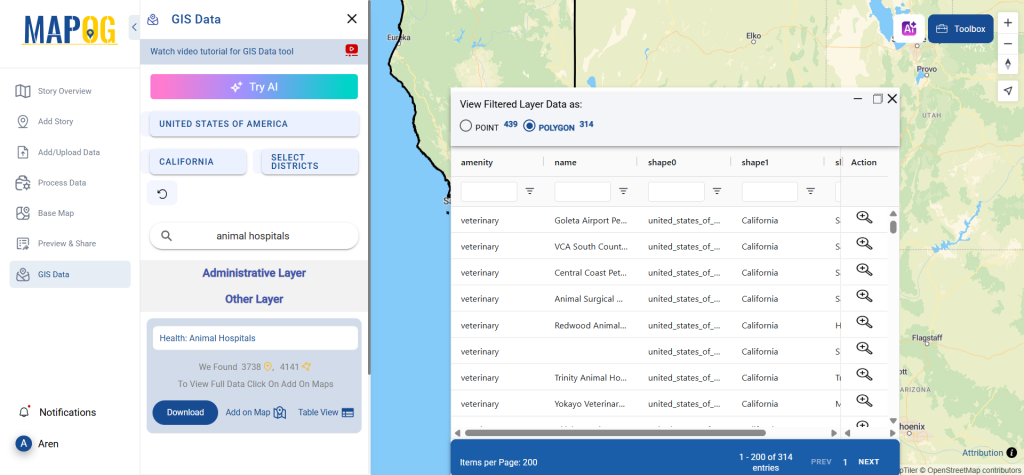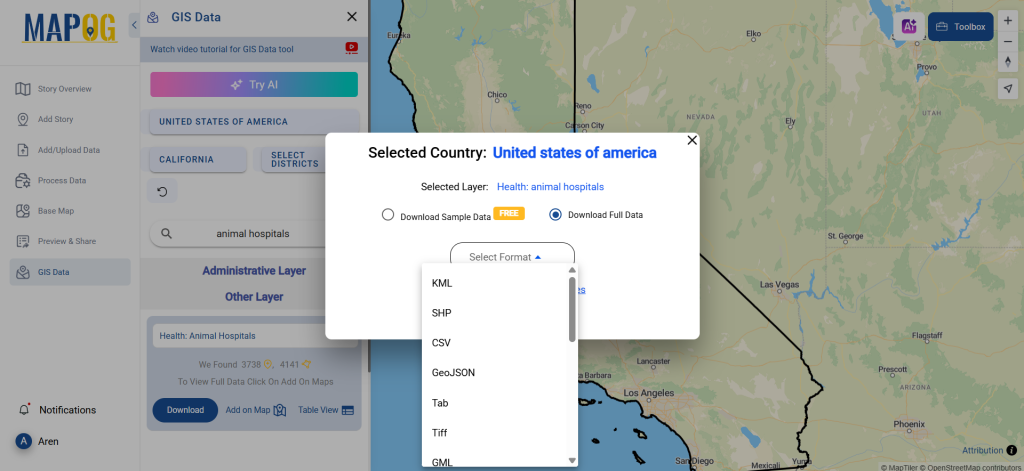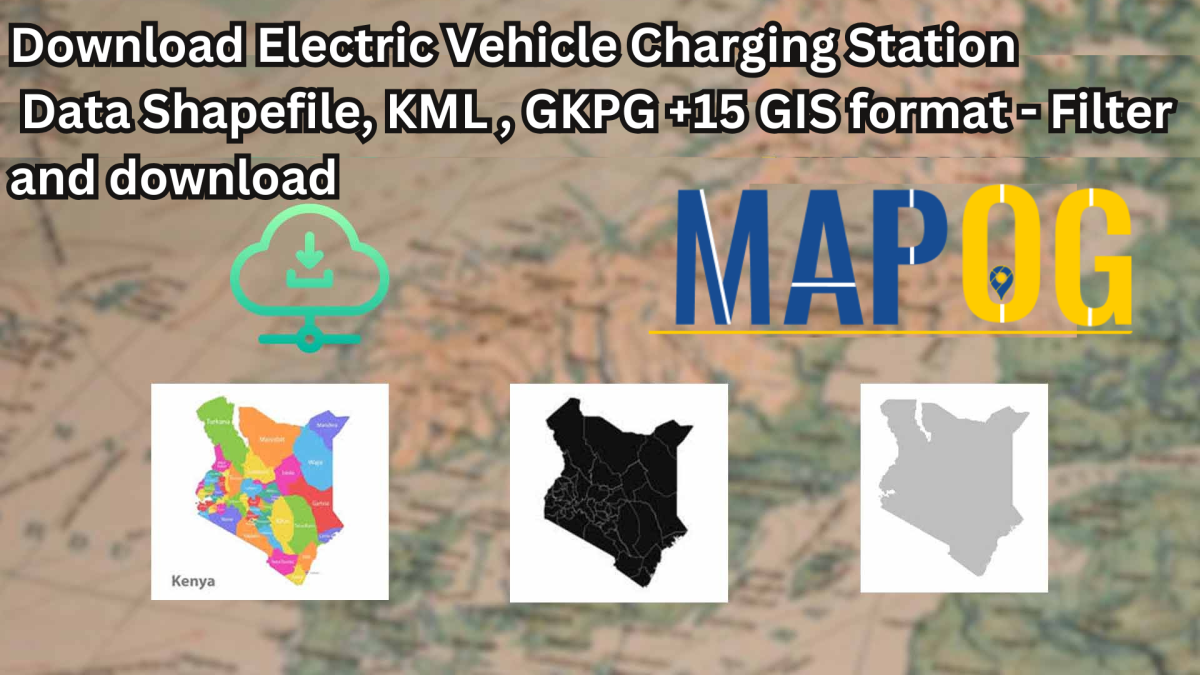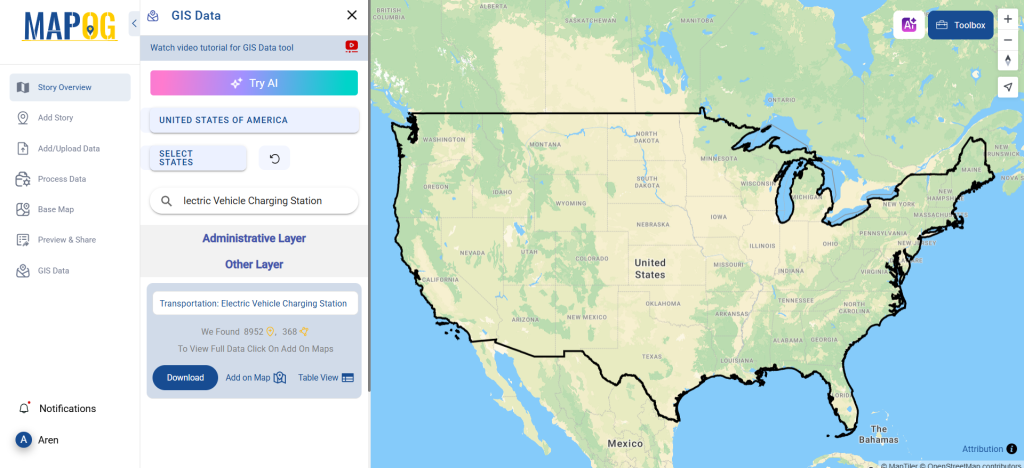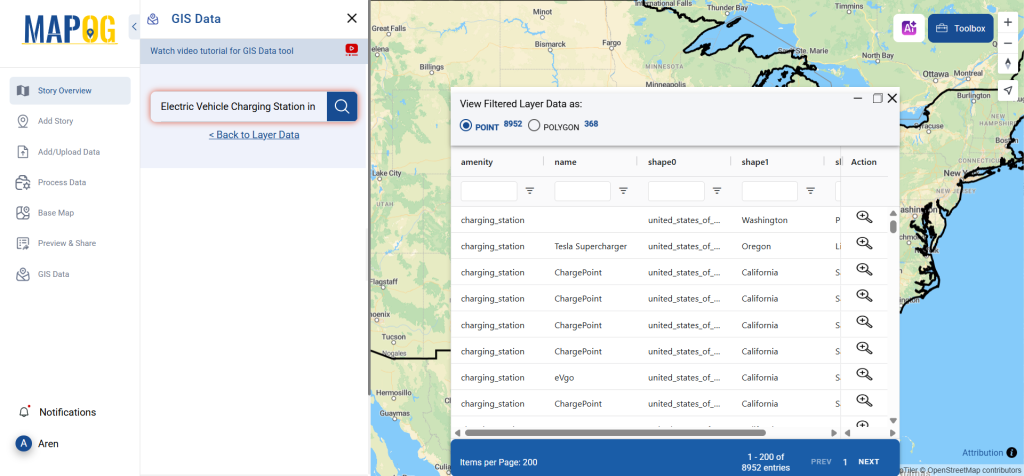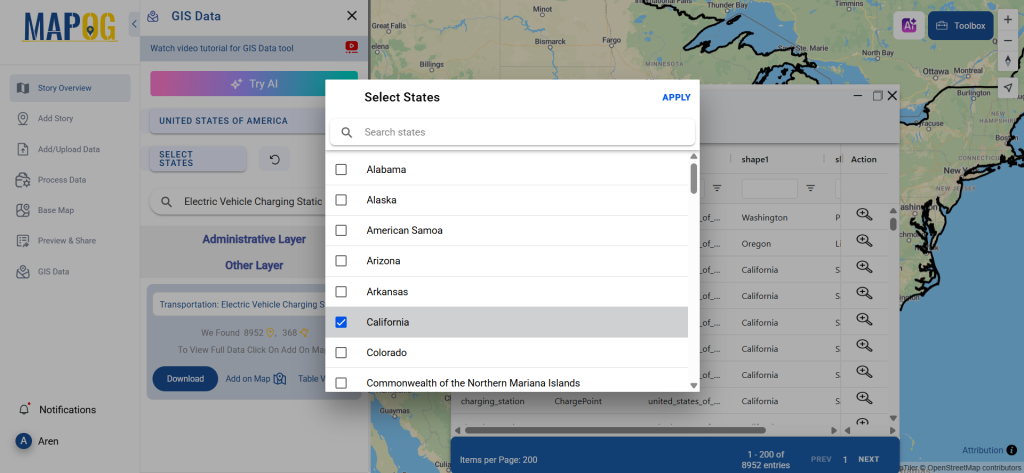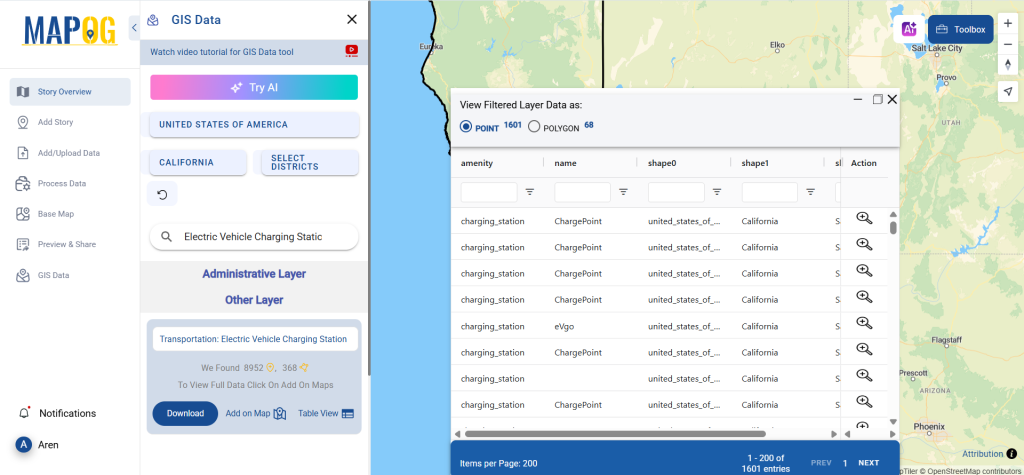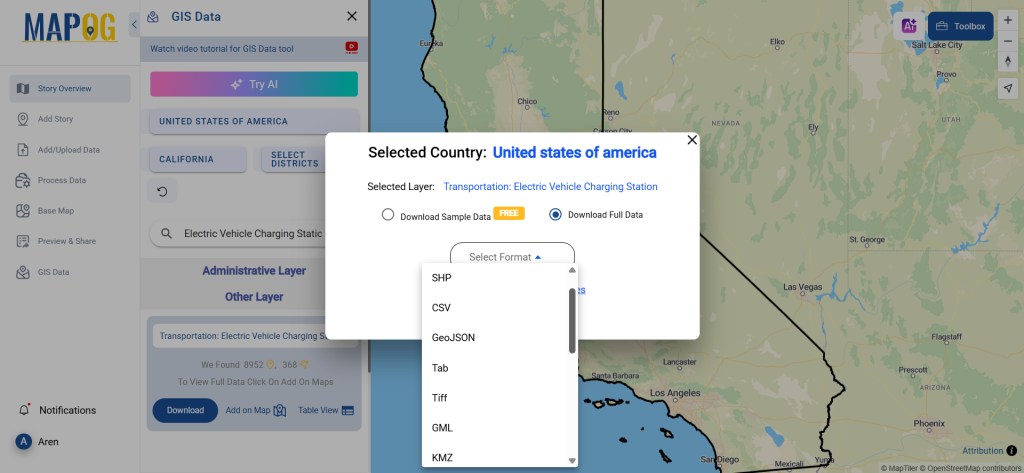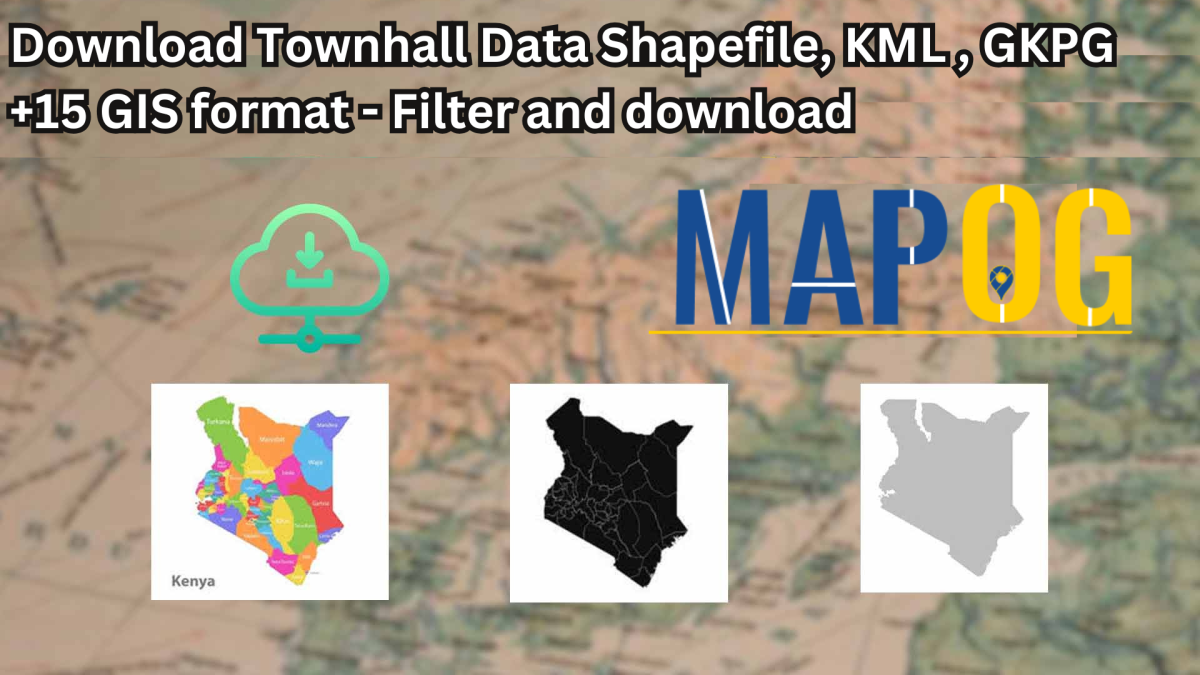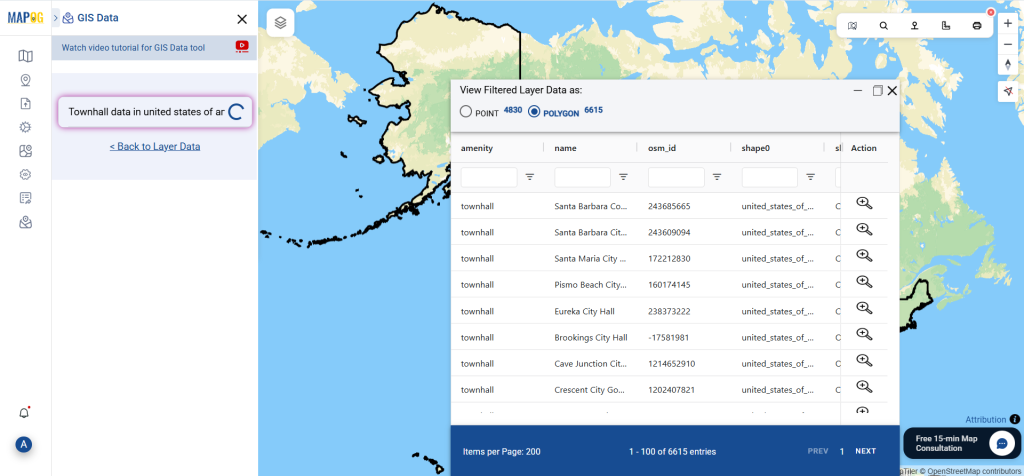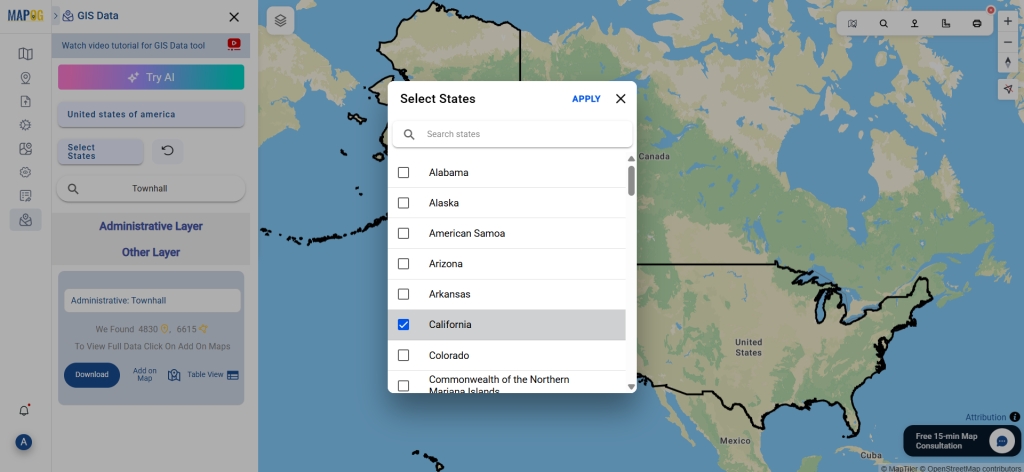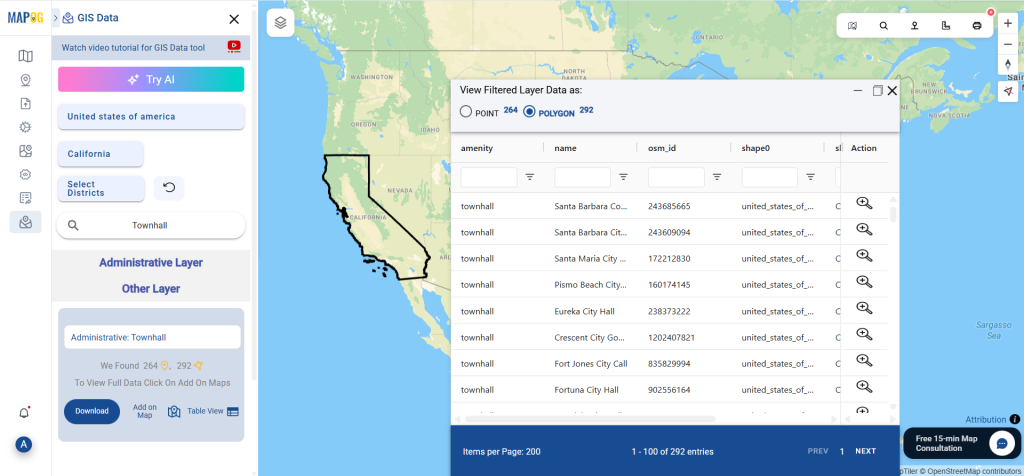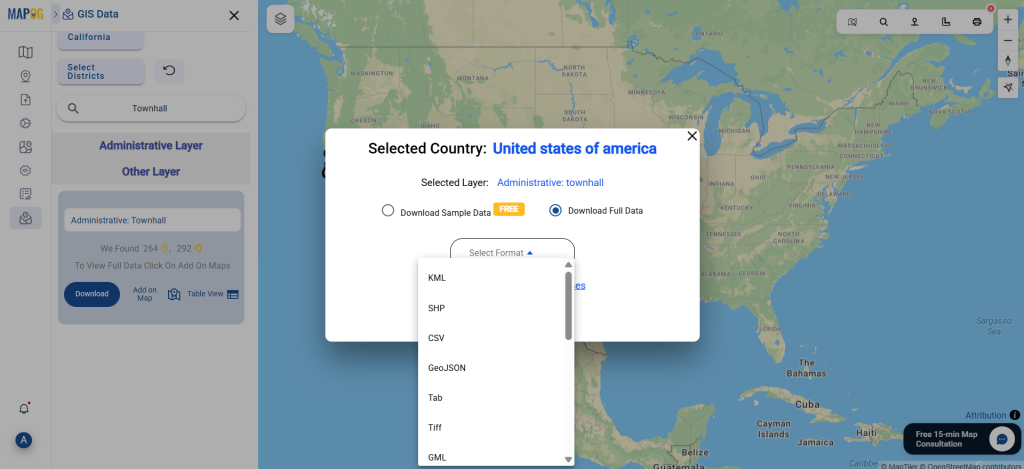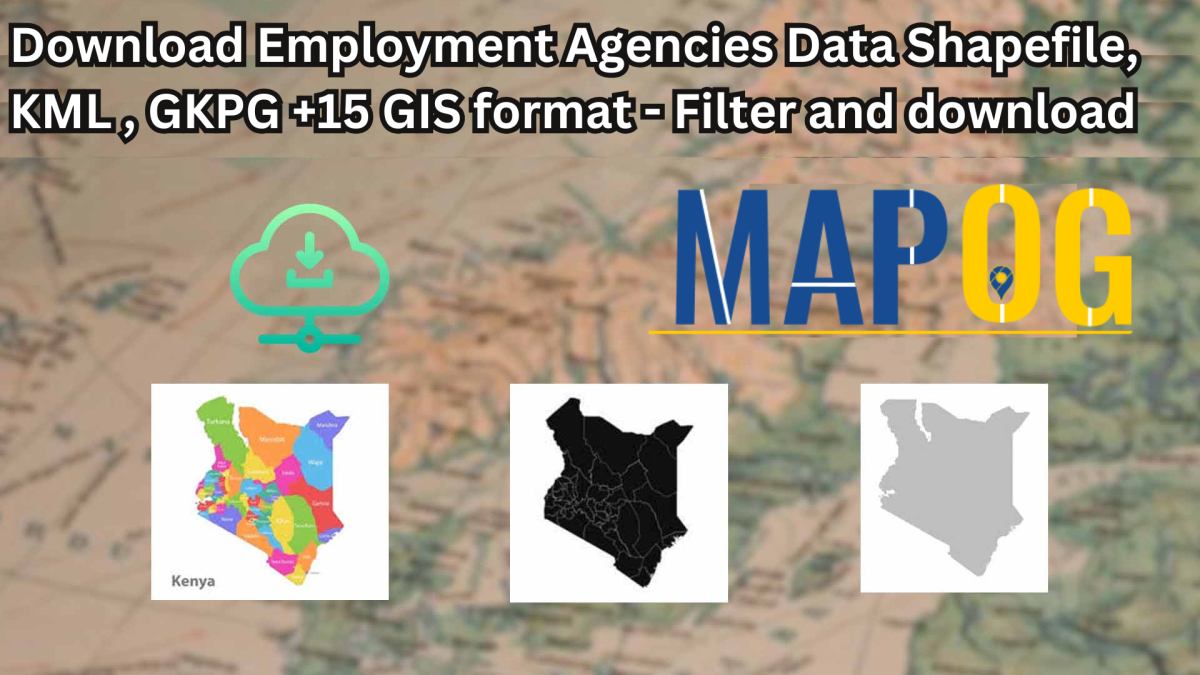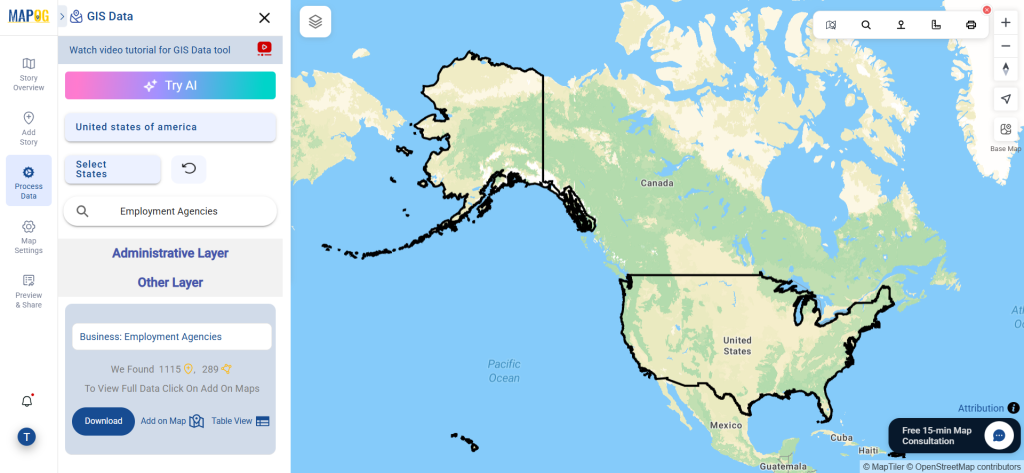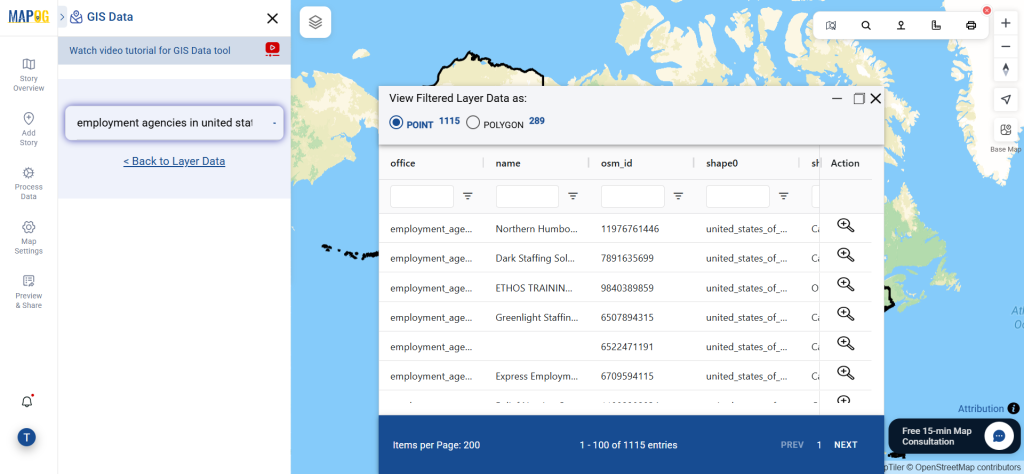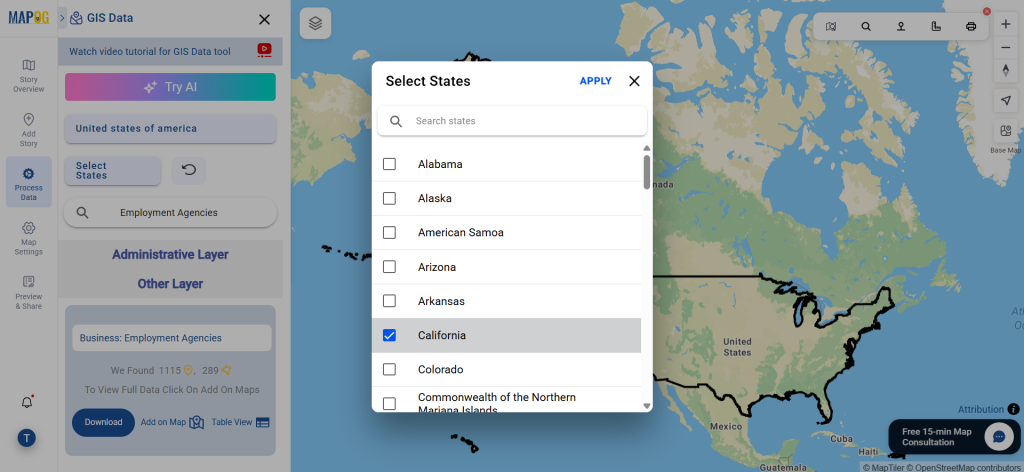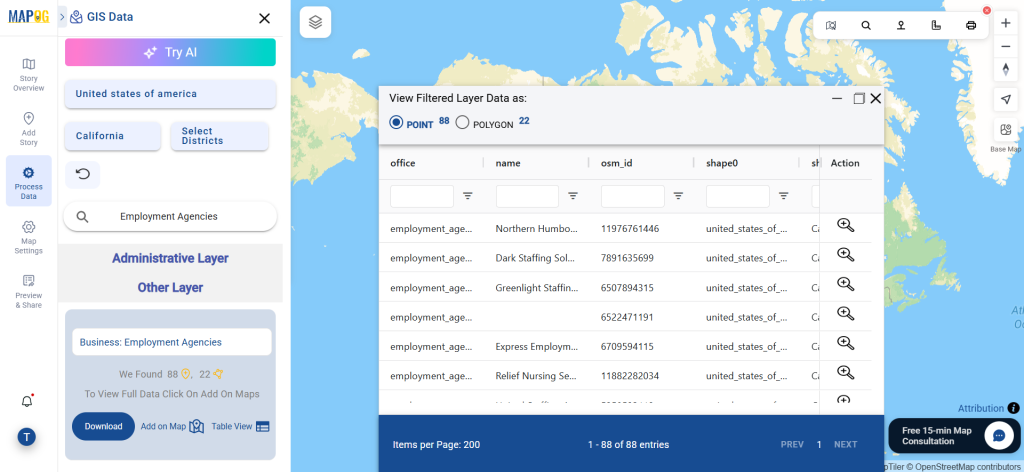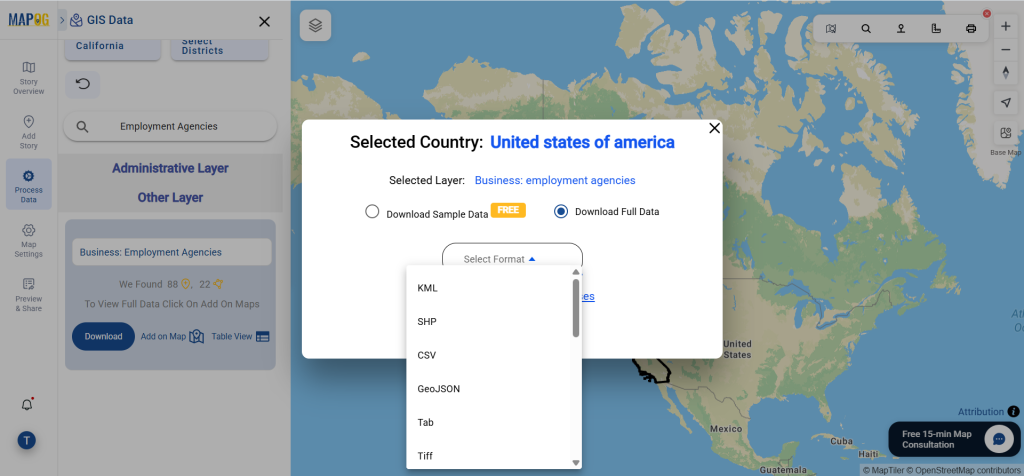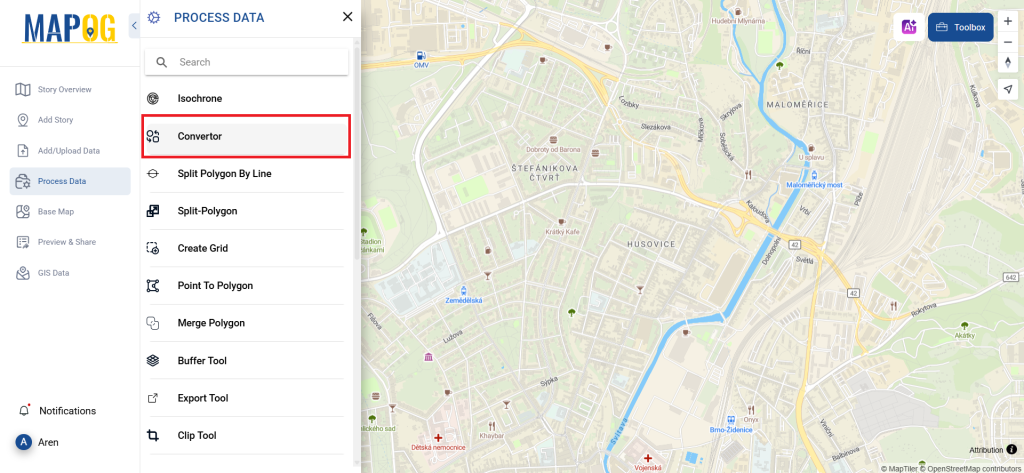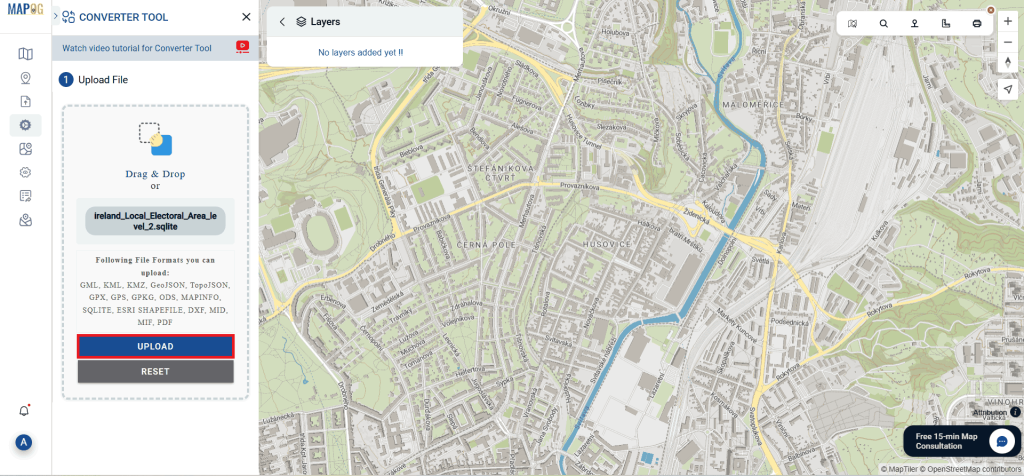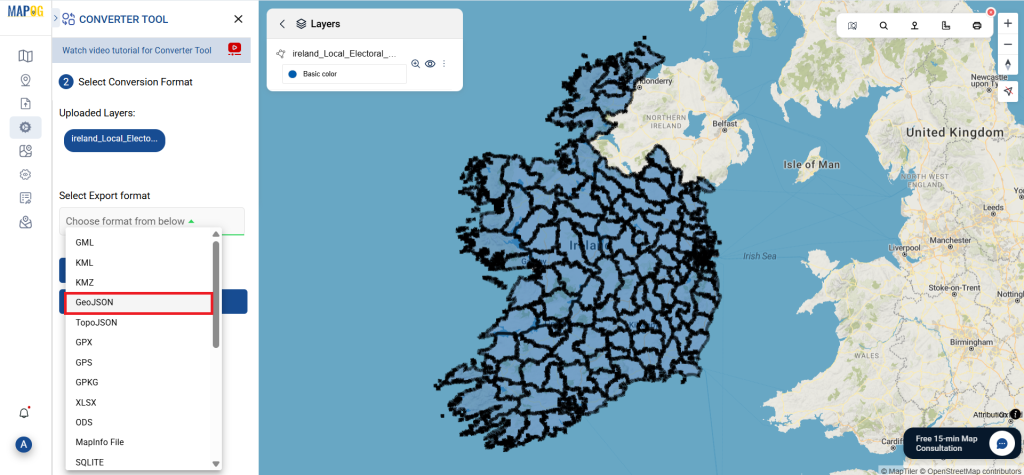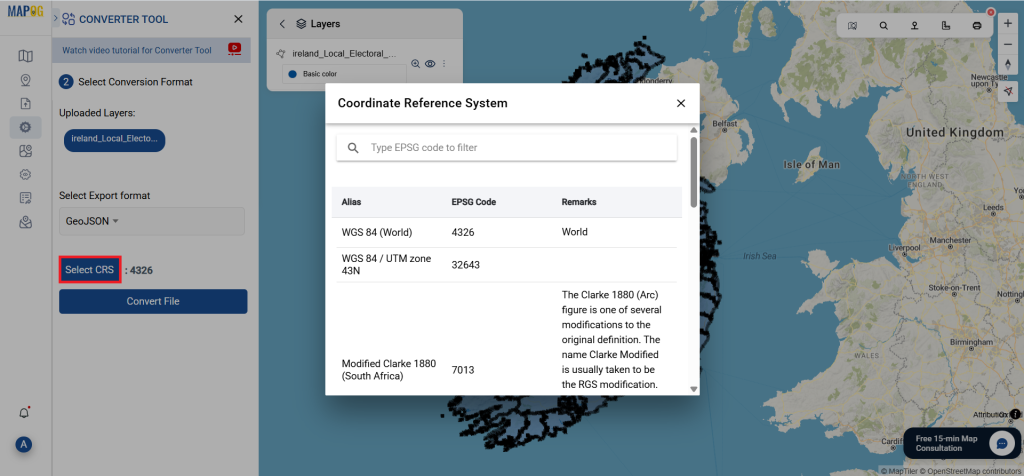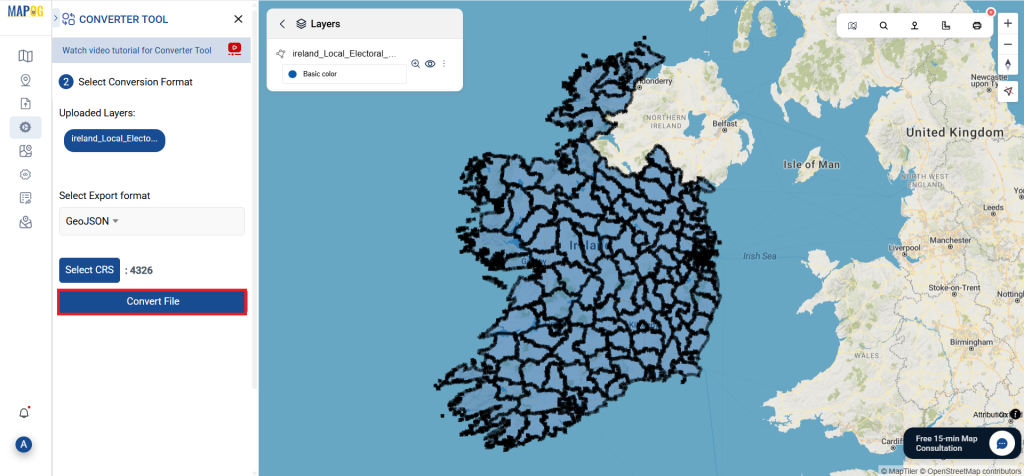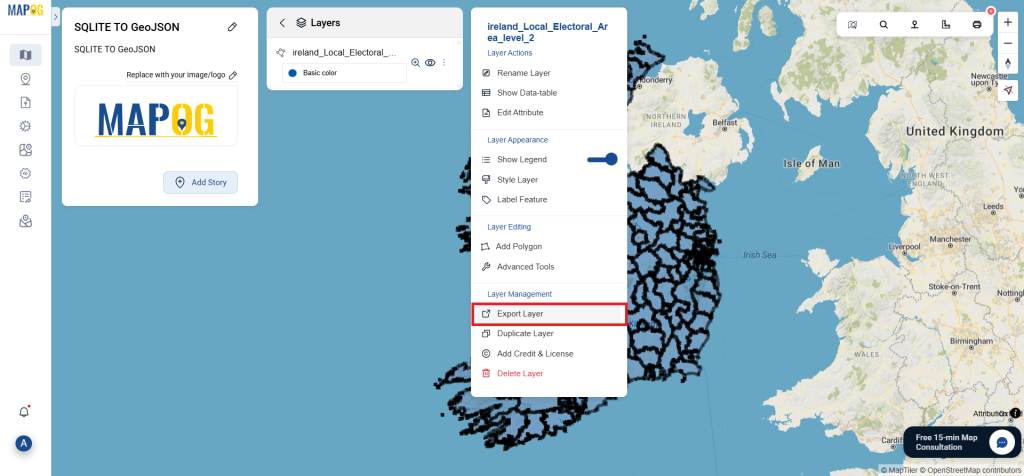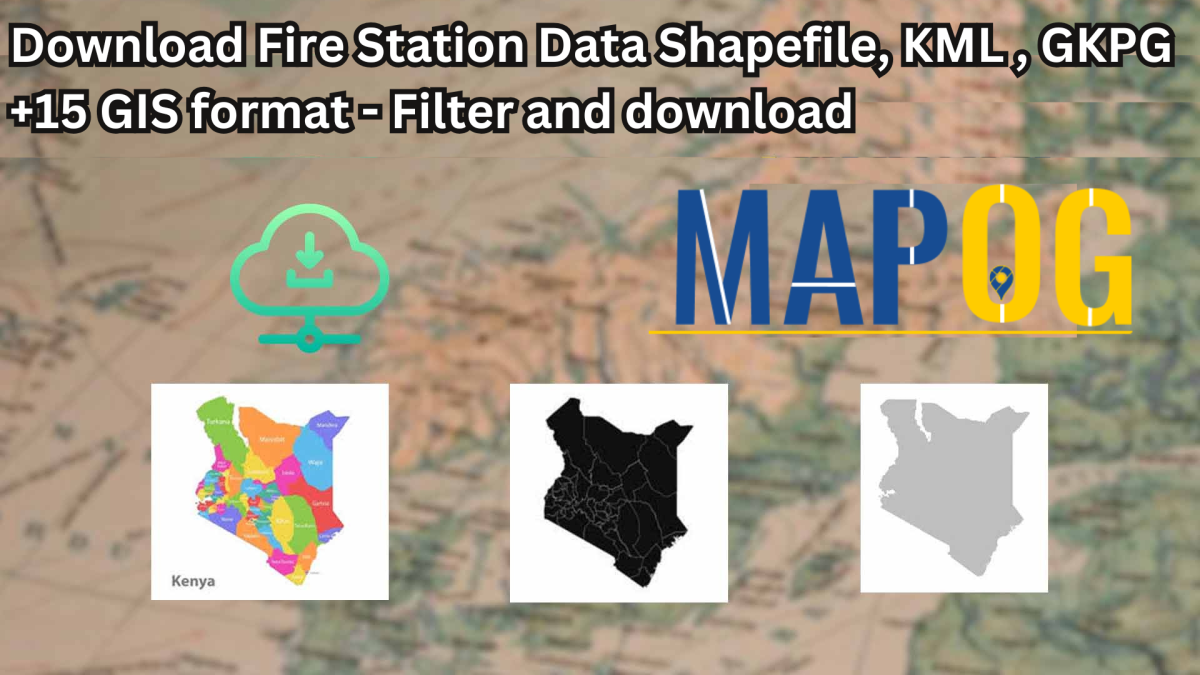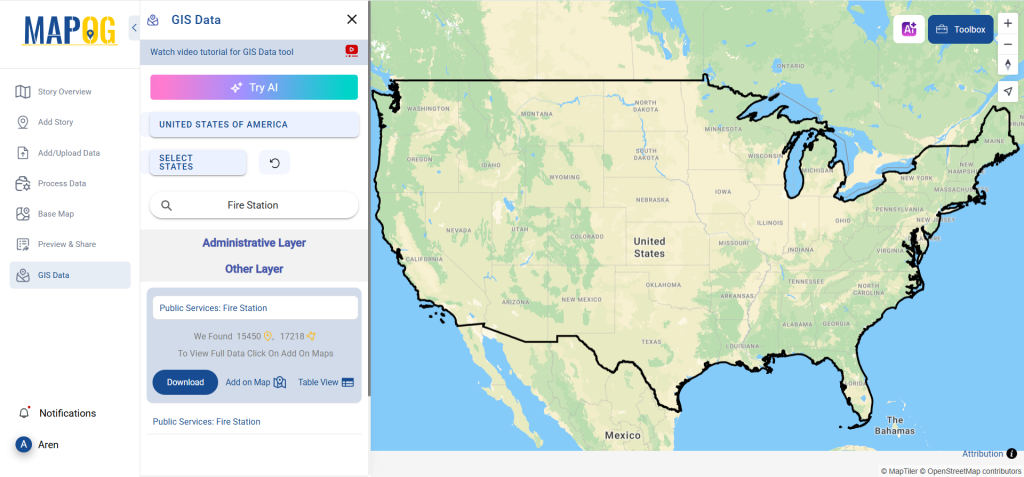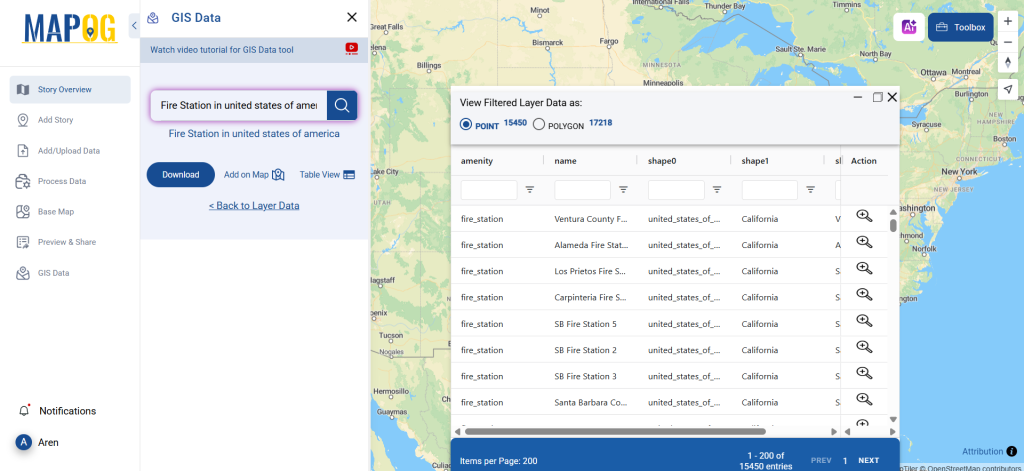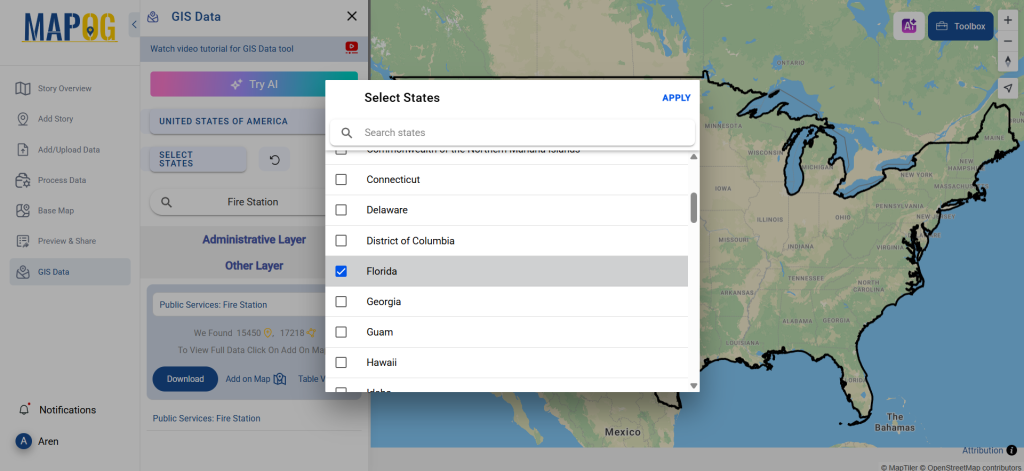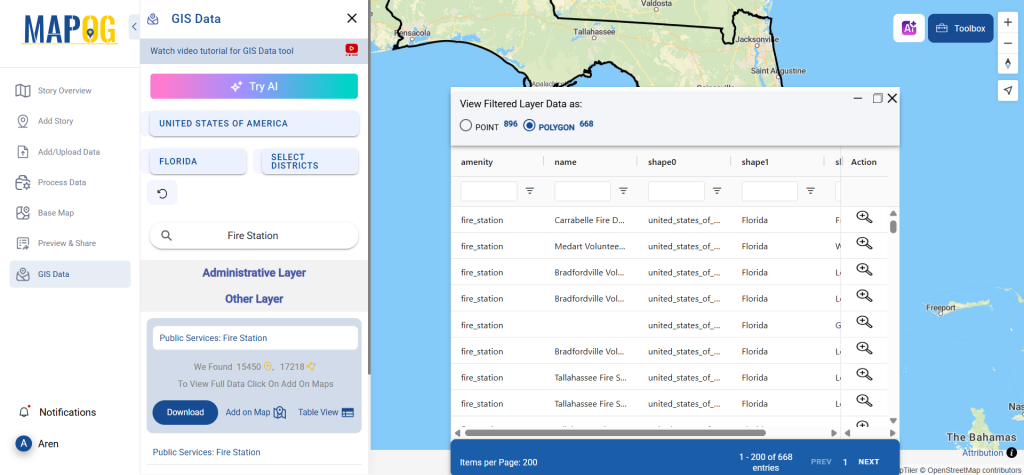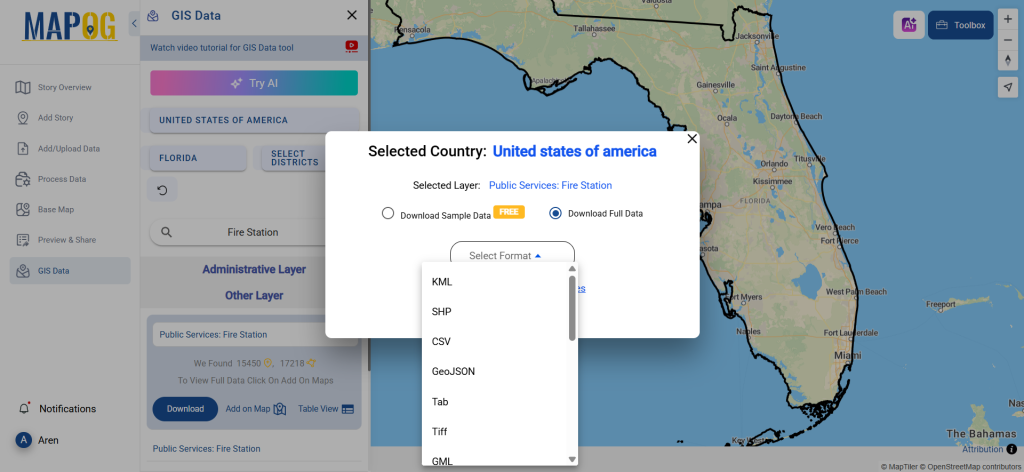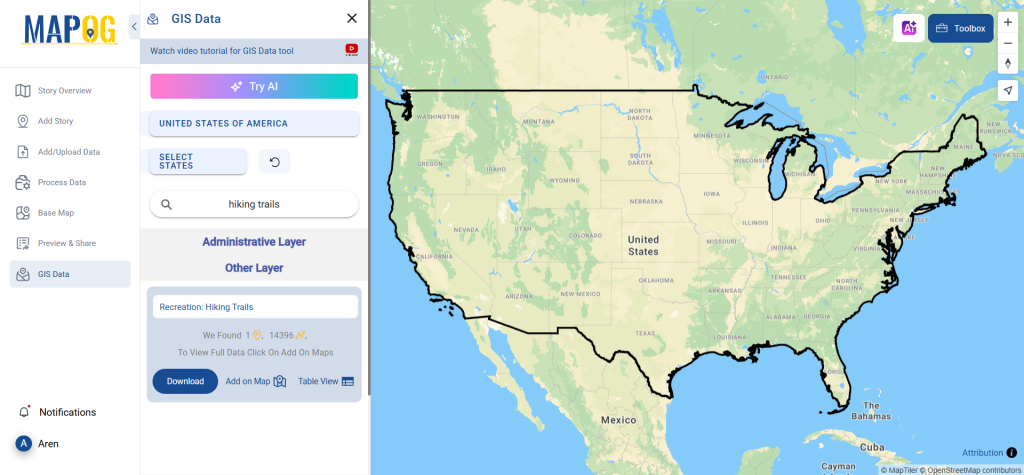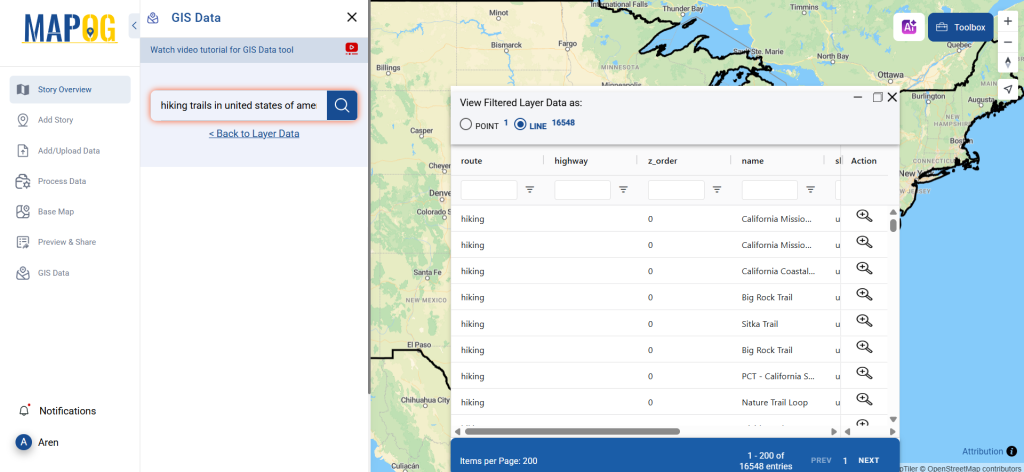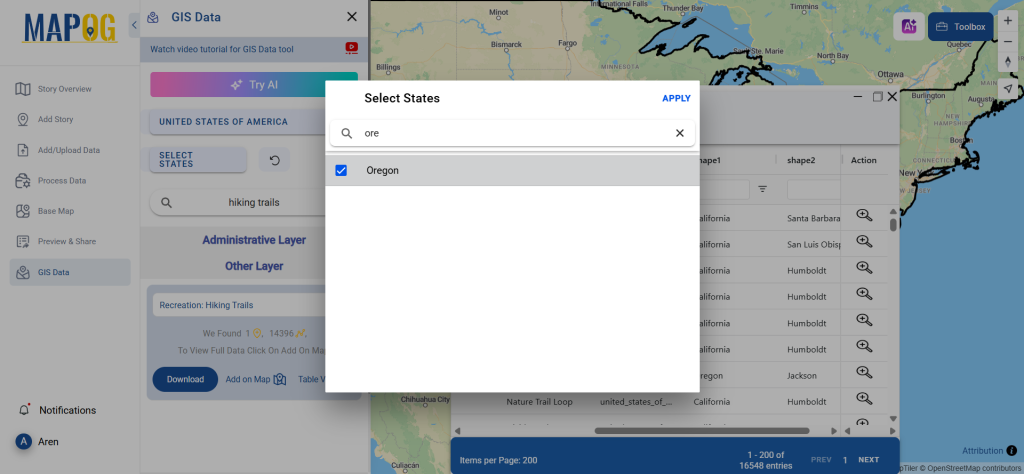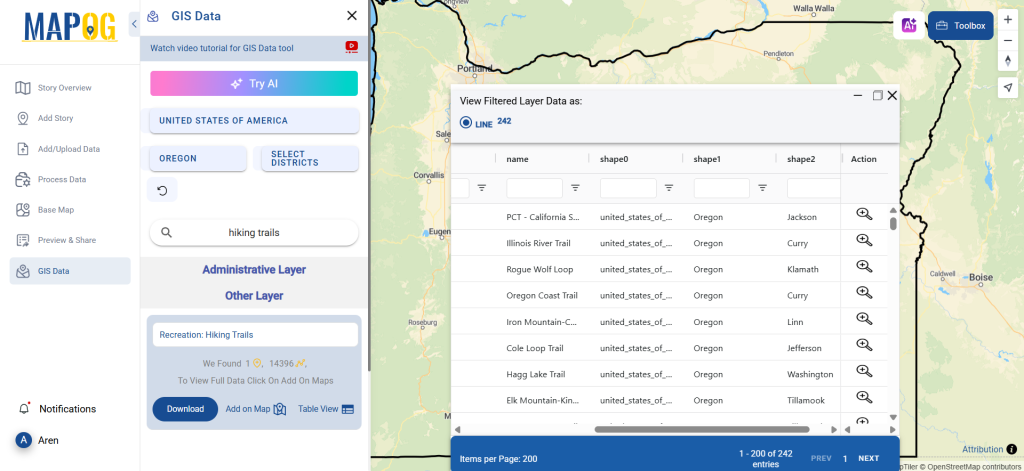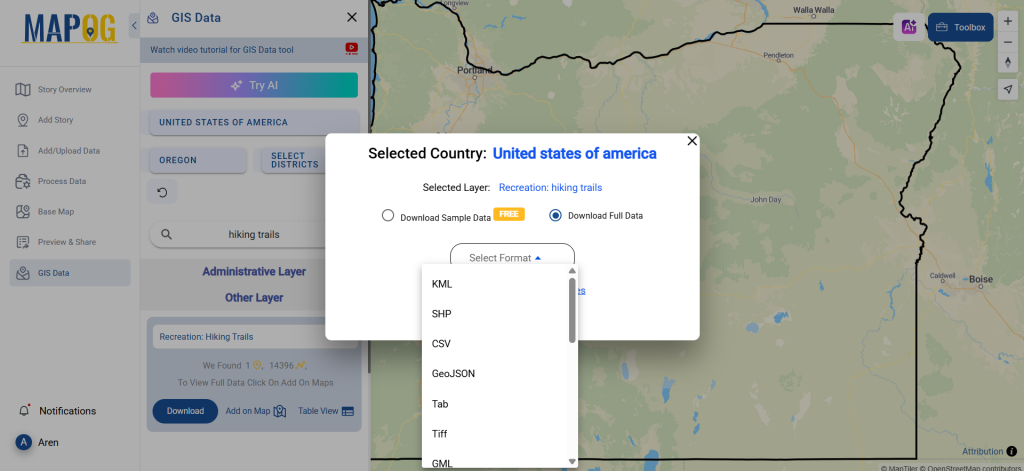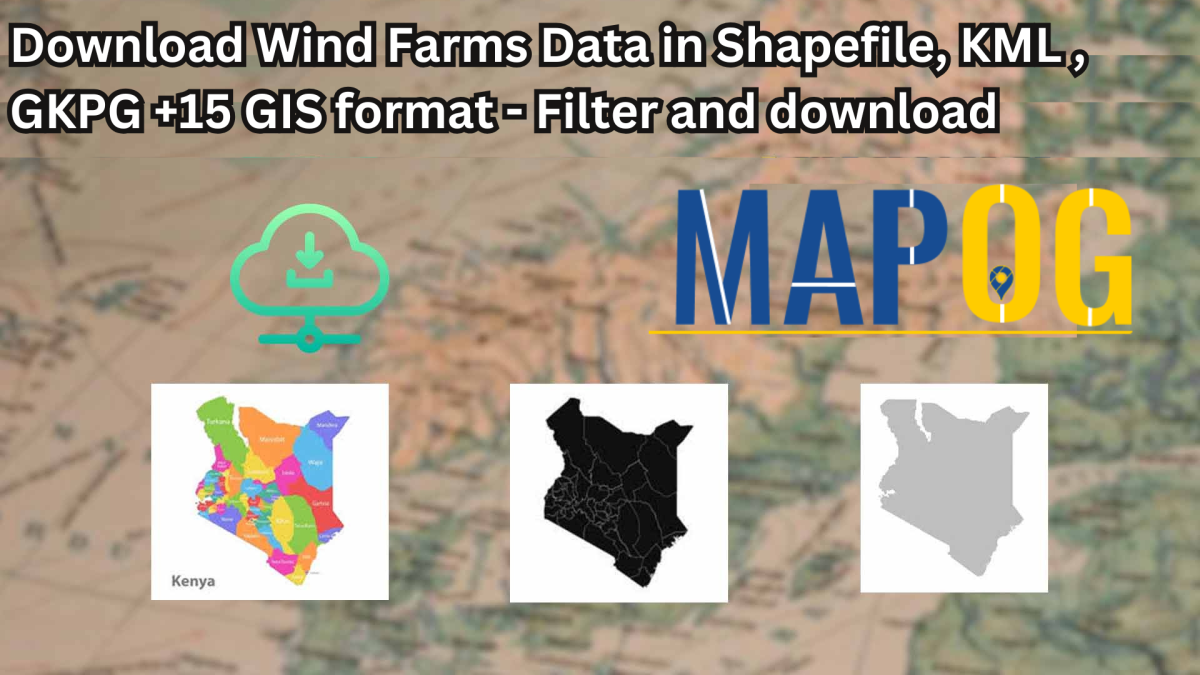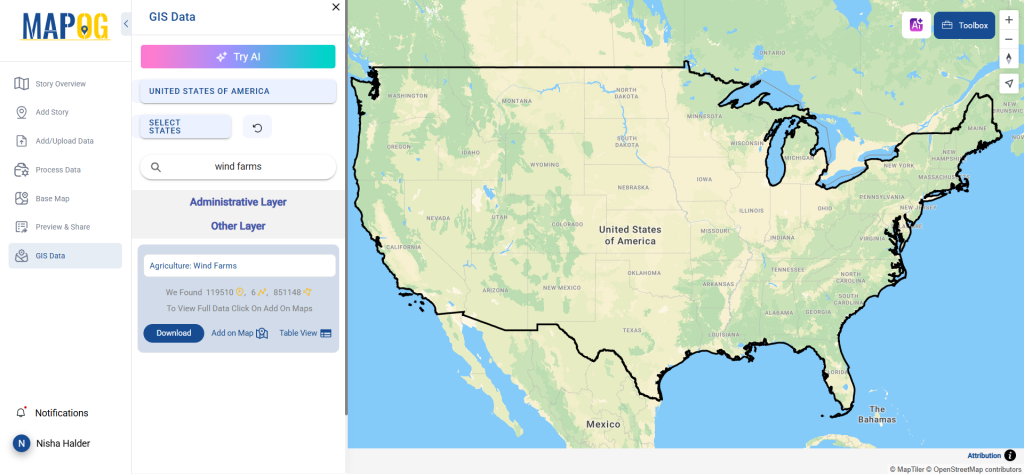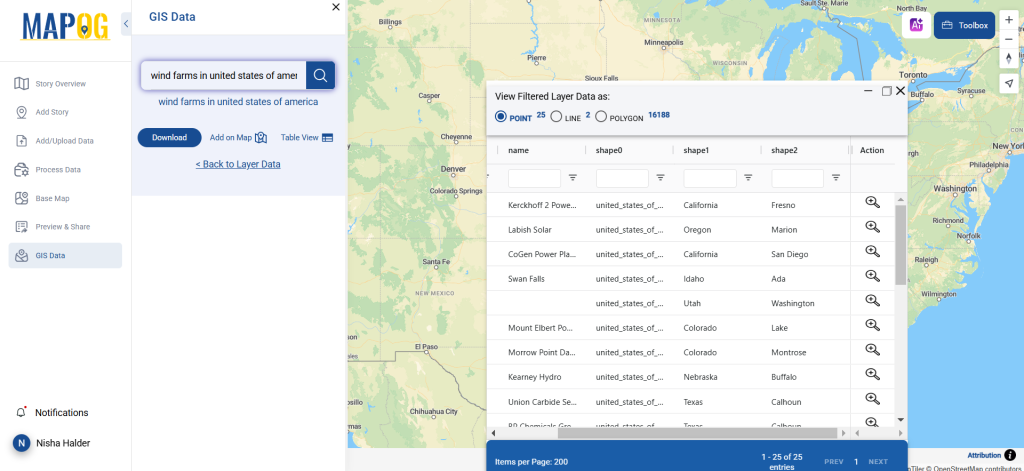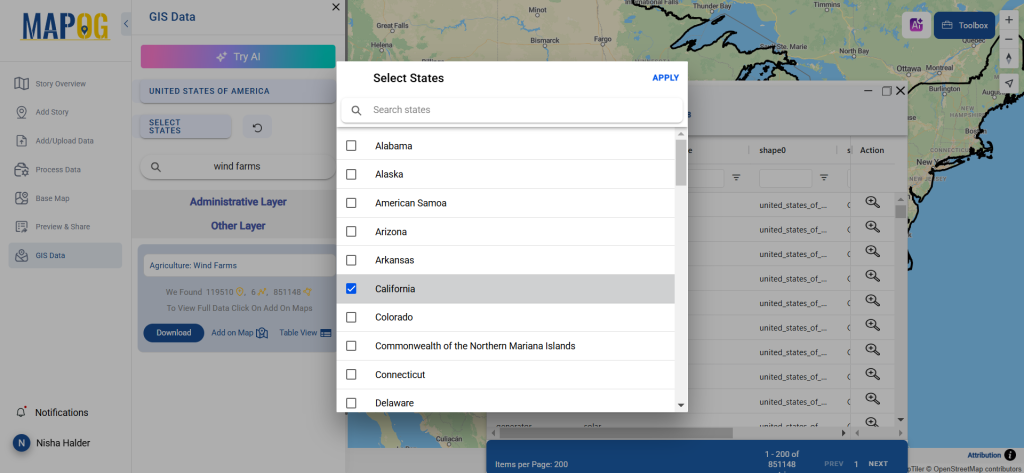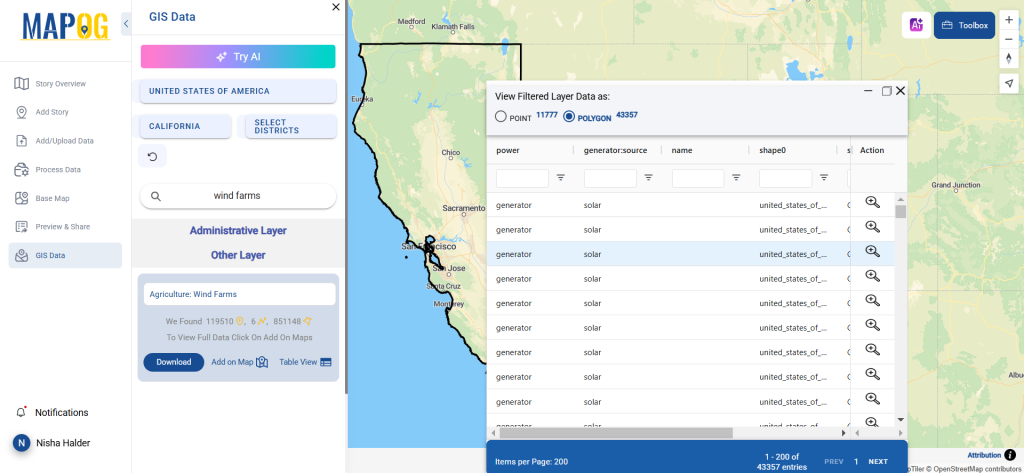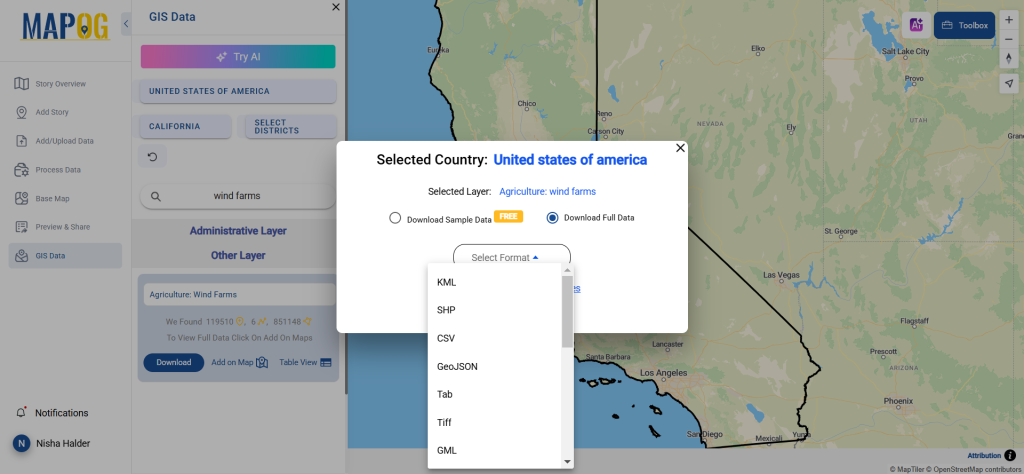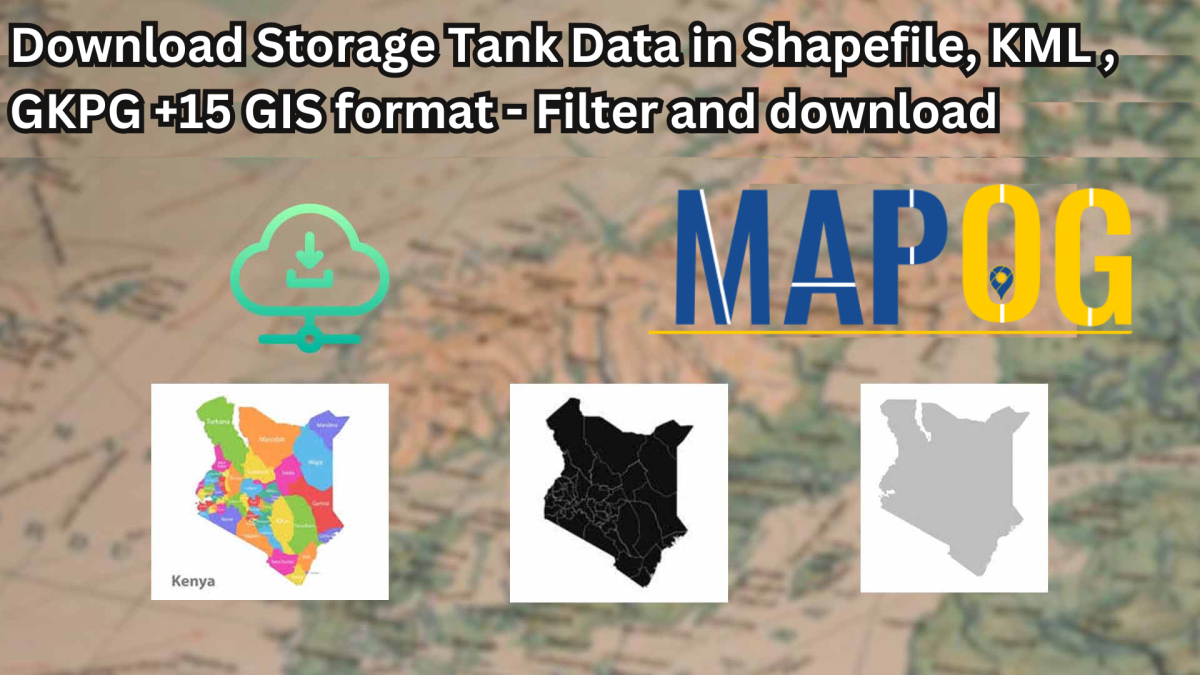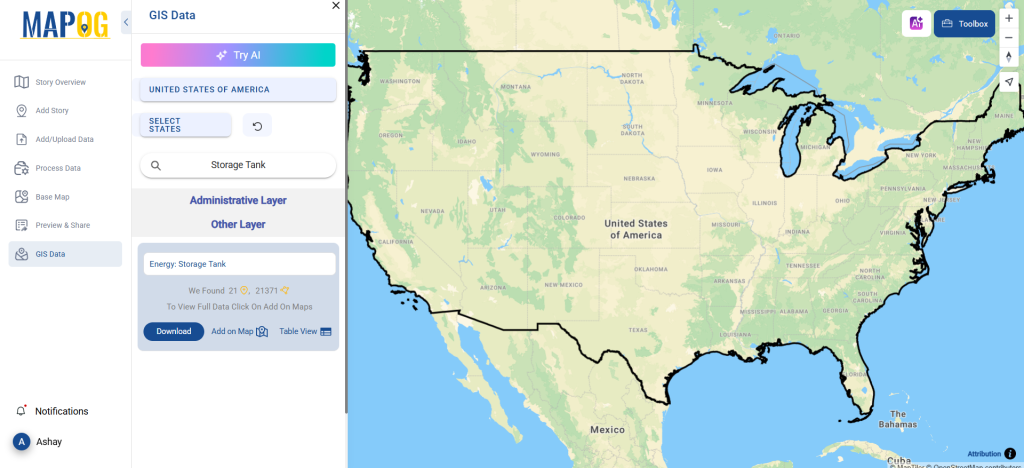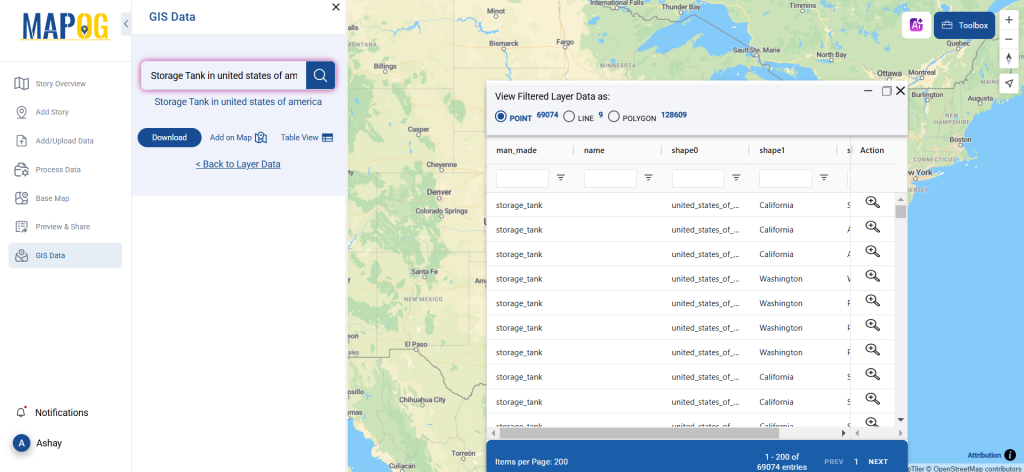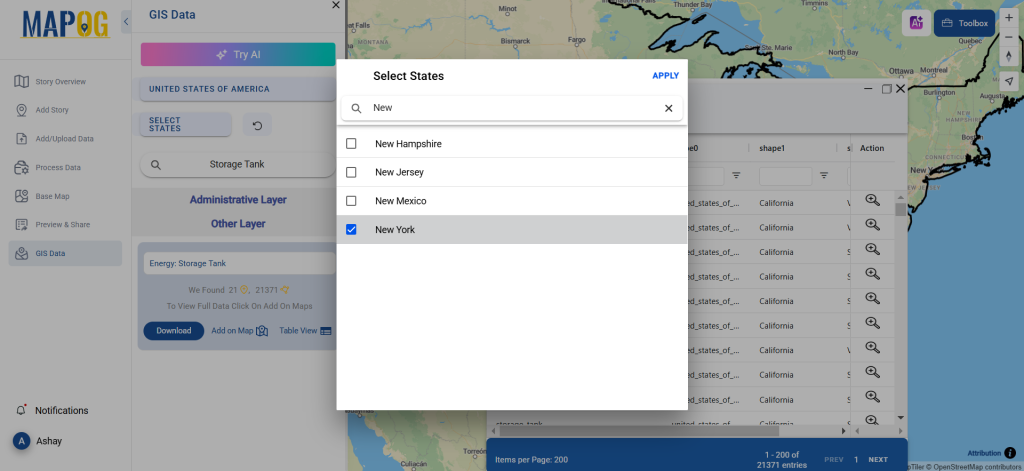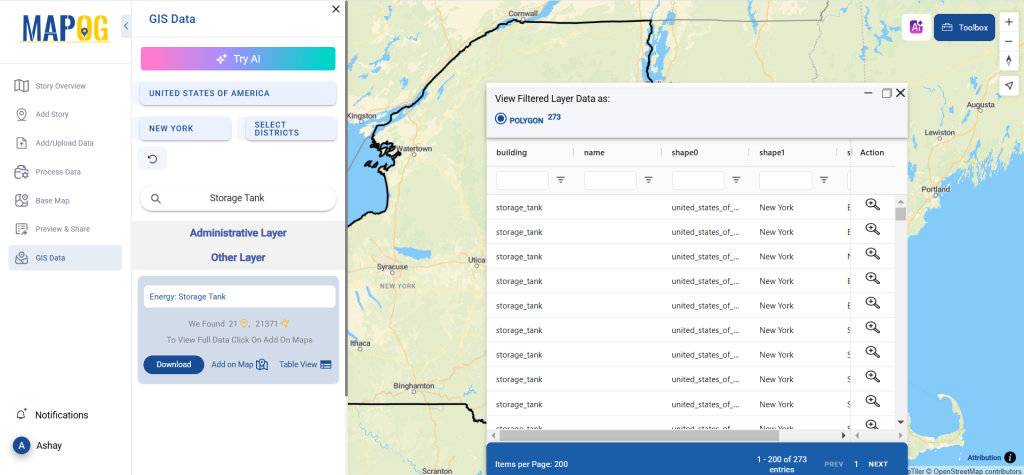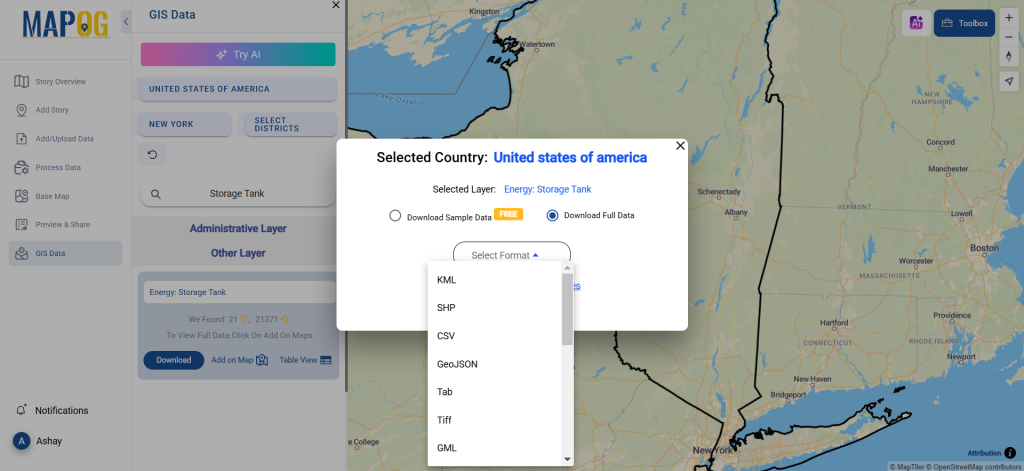GIS Data by MAPOG is a user-friendly platform that provides easy access to various GIS data formats like Shapefile, KML, and GeoJSON. Whether you are a GIS professional or a researcher, this platform makes it effortless to download shopping malls data efficiently. It includes a vast collection of administrative and geographic datasets, allowing for detailed mapping and spatial analysis of shopping centers worldwide.
How to Download Shopping Malls Data Using GIS Data by MAPOG?
MAPOG simplifies the shopping malls data download process, offering over 200 countries and 900+ layers in multiple GIS formats, such as Shapefile, KML, and MID. With a step-by-step guide, users can efficiently access relevant data for their projects.
Download Shopping Malls Data of any countries
Note:
- All data is provided in GCS datum EPSG:4326 WGS84 CRS (Coordinate Reference System).
- Users need to log in to access and download their preferred data formats.
Step-by-Step Guide to Download Shopping Malls Data
Step 1: Search for Shopping Malls Data
Log in to GIS Data by MAPOG. Select your desired country, then use the search bar to locate Shopping Malls Data. The system provides details such as location, size, and data attributes, formatted as point or polygon layers.
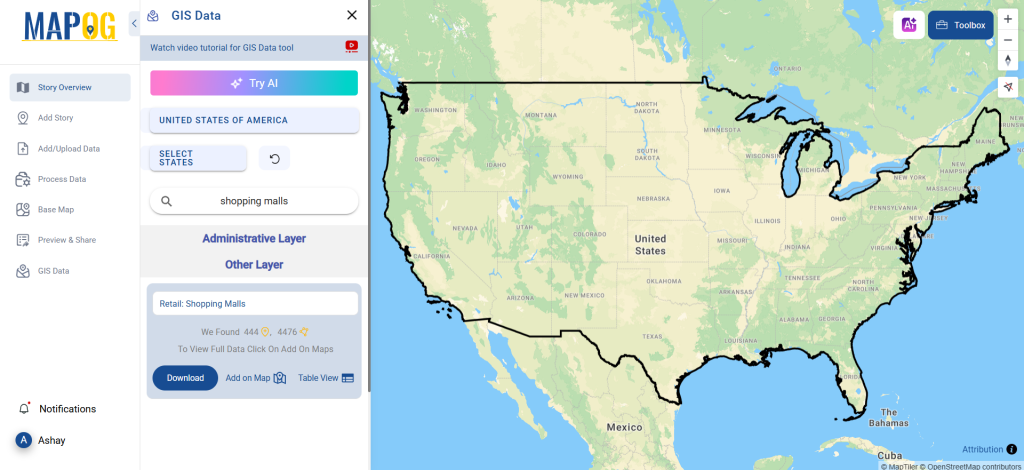
Step 2: Use the AI Feature
The “Try AI” tool simplifies the search. Just enter the type of data and the location, and the AI feature will provide accurate results, saving time and effort.
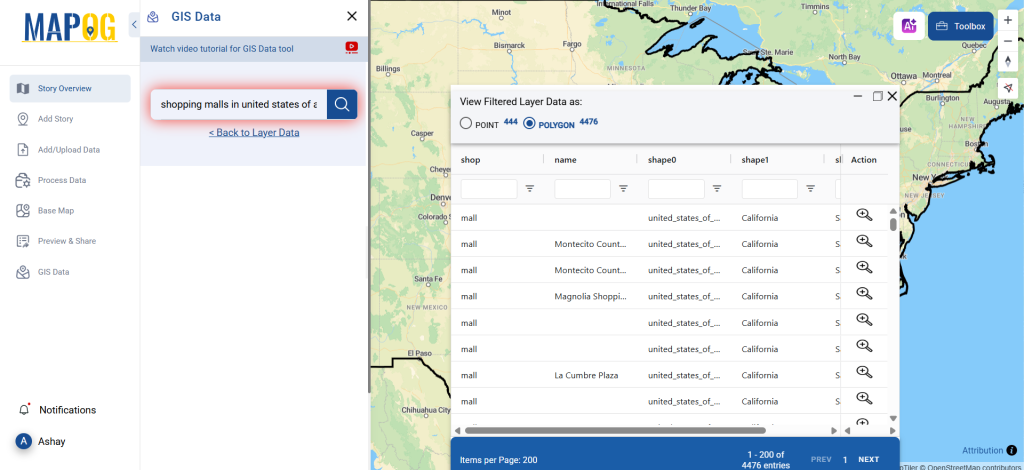
Step 3: Filter Data for Specific Locations
The filtering option allows users to refine their search based on specific regions, cities, or districts. This feature ensures that only relevant shopping malls data is selected, enhancing accuracy for analysis or visualization.
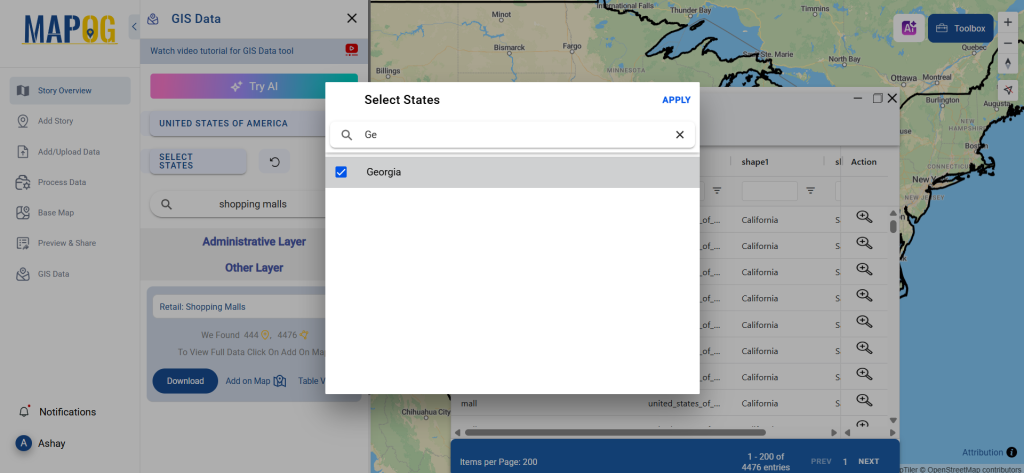
Step 4: Visualize Data on a Map
With the Add on Map feature, users can overlay selected shopping malls data onto a map for further analysis. This functionality helps in identifying shopping trends, spatial patterns, and urban development opportunities.
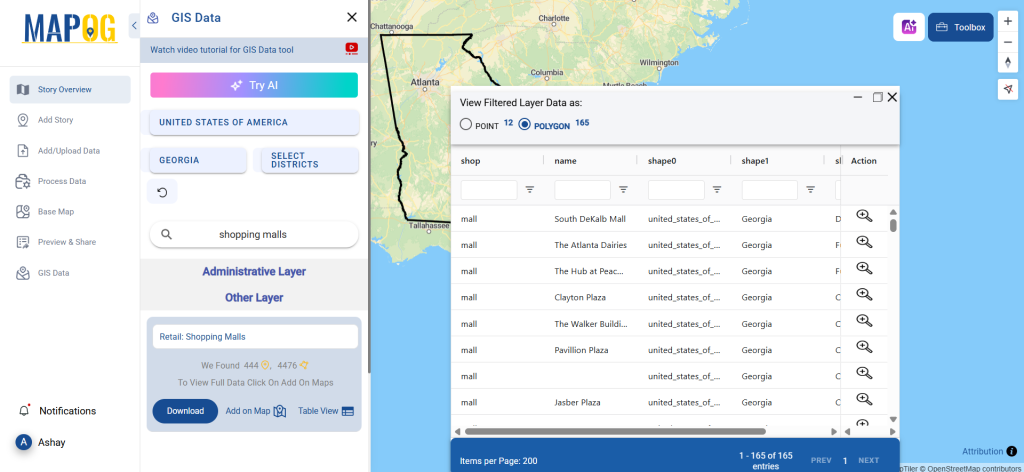
Step 5: Download the Data
Click the Download Data button and choose between sample data or the full dataset. Select the required format—Shapefile, KML, GeoJSON, MID, or any of the 15+ supported formats. Accept the terms and conditions and initiate the download.
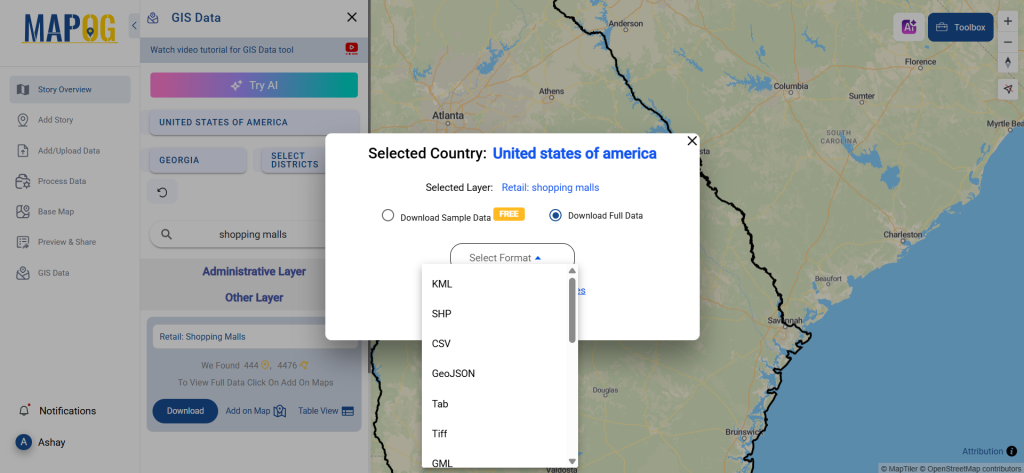
Conclusion
GIS Data by MAPOG offers a seamless way to download shopping malls data in multiple formats. Whether for business analysis, urban planning, or research, this platform ensures access to accurate and up-to-date shopping mall information. Start exploring today and unlock valuable insights with high-quality GIS data.
With MAPOG’s versatile toolkit, you can effortlessly upload vector and upload Excel or CSV data, incorporate existing layers, perform polyline splitting, use the converter for various formats, calculate isochrones, and utilize the Export Tool.
For any questions or further assistance, feel free to reach out to us at support@mapog.com. We’re here to help you make the most of your GIS data.
Download Shapefile for the following:
- World Countries Shapefile
- Australia
- Argentina
- Austria
- Belgium
- Brazil
- Canada
- Denmark
- Fiji
- Finland
- Germany
- Greece
- India
- Indonesia
- Ireland
- Italy
- Japan
- Kenya
- Lebanon
- Madagascar
- Malaysia
- Mexico
- Mongolia
- Netherlands
- New Zealand
- Nigeria
- Papua New Guinea
- Philippines
- Poland
- Russia
- Singapore
- South Africa
- South Korea
- Spain
- Switzerland
- Tunisia
- United Kingdom Shapefile
- United States of America
- Vietnam
- Croatia
- Chile
- Norway
- Maldives
- Bhutan
- Colombia
- Libya
- Comoros
- Hungary
- Laos
- Estonia
- Iraq
- Portugal
- Azerbaijan
- Macedonia
- Romania
- Peru
- Marshall Islands
- Slovenia
- Nauru
- Guatemala
- El Salvador
- Afghanistan
- Cyprus
- Syria
- Slovakia
- Luxembourg
- Jordan
- Armenia
- Haiti And Dominican Republic
- Malta
- Djibouti
- East Timor
- Micronesia
- Morocco
- Liberia
- Kosovo
- Isle Of Man
- Paraguay
- Tokelau
- Palau
- Ile De Clipperton
- Mauritius
- Equatorial Guinea
- Tonga
- Myanmar
- Thailand
- New Caledonia
- Niger
- Nicaragua
- Pakistan
- Nepal
- Seychelles
- Democratic Republic of the Congo
- China
- Kenya
- Kyrgyzstan
- Bosnia Herzegovina
- Burkina Faso
- Canary Island
- Togo
- Israel And Palestine
- Algeria
- Suriname
- Angola
- Cape Verde
- Liechtenstein
- Taiwan
- Turkmenistan
- Tuvalu
- Ivory Coast
- Moldova
- Somalia
- Belize
- Swaziland
- Solomon Islands
- North Korea
- Sao Tome And Principe
- Guyana
- Serbia
- Senegal And Gambia
- Faroe Islands
- Guernsey Jersey
- Monaco
- Tajikistan
- Pitcairn
Disclaimer : The GIS data provided for download in this article was initially sourced from OpenStreetMap (OSM) and further modified to enhance its usability. Please note that the original data is licensed under the Open Database License (ODbL) by the OpenStreetMap contributors. While modifications have been made to improve the data, any use, redistribution, or modification of this data must comply with the ODbL license terms. For more information on the ODbL, please visit OpenStreetMap’s License Page.
Here are some blogs you might be interested in:
- Download Airport data in Shapefile, KML , MIf +15 GIS format – Filter and download
- Download Bank Data in Shapefile, KML, GeoJSON, and More – Filter and Download
- Download Railway data in Shapefile, KML, GeojSON +15 GIS format
- Download Farmland Data in Shapefile, KML, GeoJSON, and More – Filter and Download
- Download Pharmacy Data in Shapefile, KML, GeoJSON, and More – Filter and Download
- Download ATM Data in Shapefile, KML, MID +15 GIS Formats Using GIS Data by MAPOG
- Download Road Data in Shapefile, KML, GeoJSON, and 15+ GIS Form