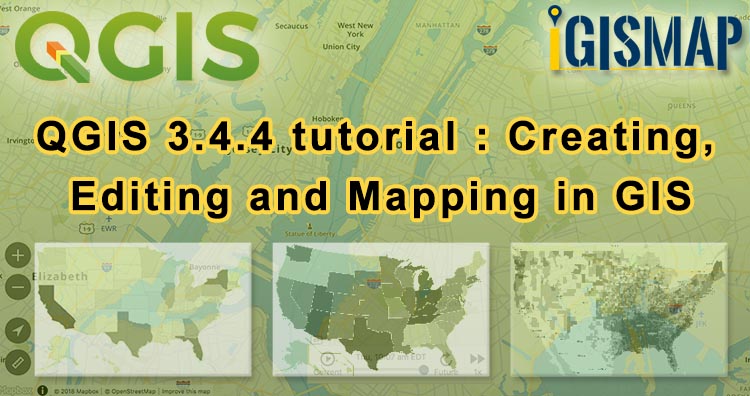Hello Folks if you are looking for QGIS 3.4.4 tutorial then you are at right place. Here in this article QGIS 3.4.4 tutorial : Creating, Editing and Mapping in GIS you will grasp to create new shapefile.
QGIS 3.4.4 tutorial : Creating, Editing and Mapping in GIS
Before creating new map layer go to browser panal. Choose XYZ tiles and select OpenStreetMap. OpenStreetMap is added to the canvas. Zoom in and pan the map if require.
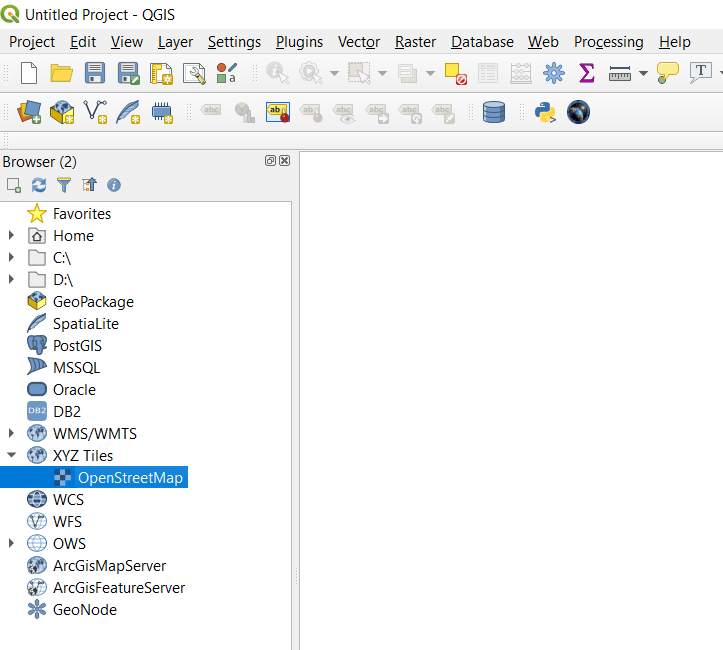 For creating new layer go to layer in the menu toolbar. Select New temporary scratch layer. Fill the layer name and select the geometry of the layer you want.
For creating new layer go to layer in the menu toolbar. Select New temporary scratch layer. Fill the layer name and select the geometry of the layer you want.
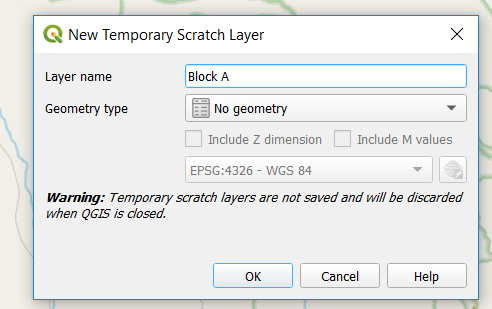
Select Add polygon feature from digitizing toolbar.
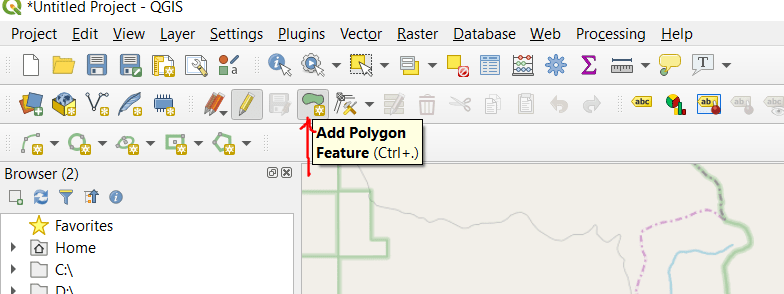
Now Create your Layer using Add Polygon Feature.
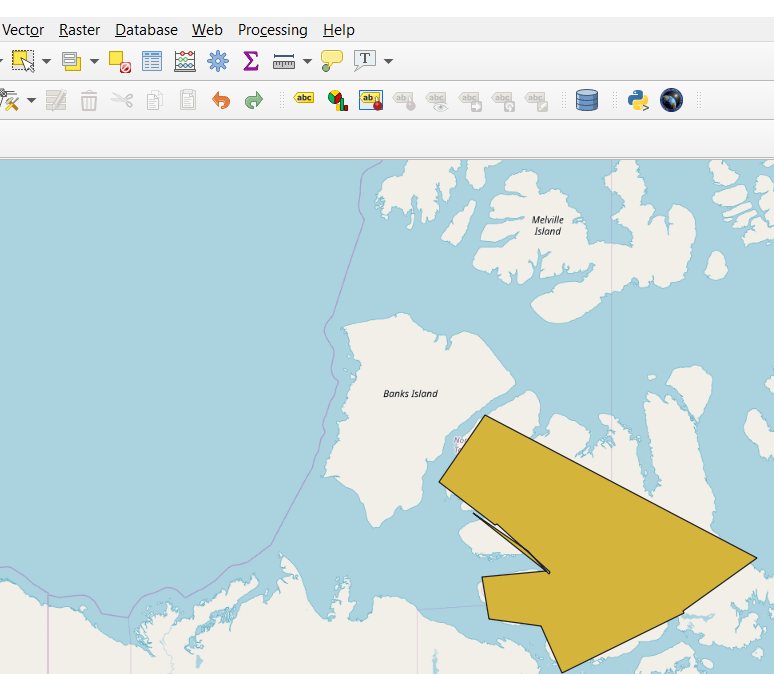
You can edit the Map using Vertex Tool shown in below image.
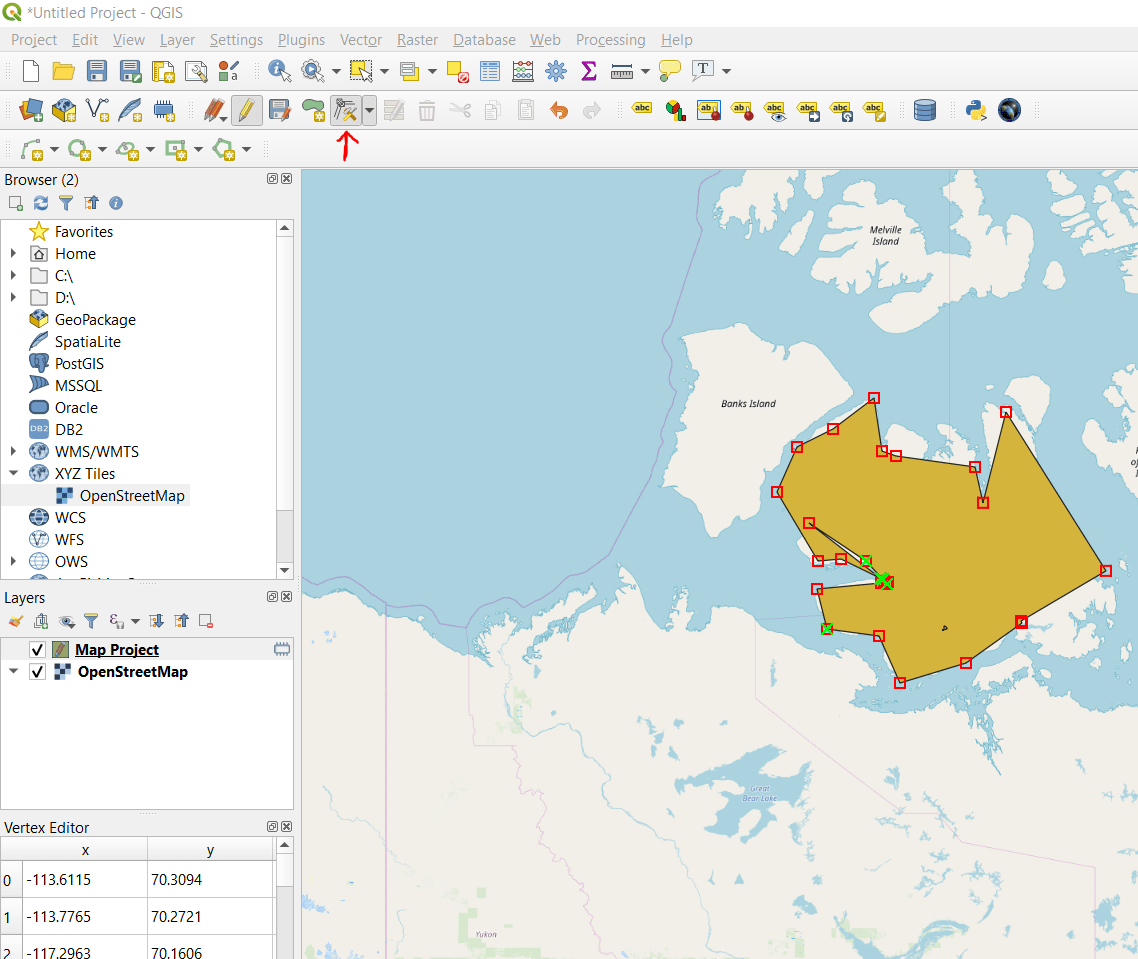
You can toggle editing by clicking toggle icon from digitizing tool bar. Now Save your new layer by right click on the layer. Tap on Export and click Save Features As..
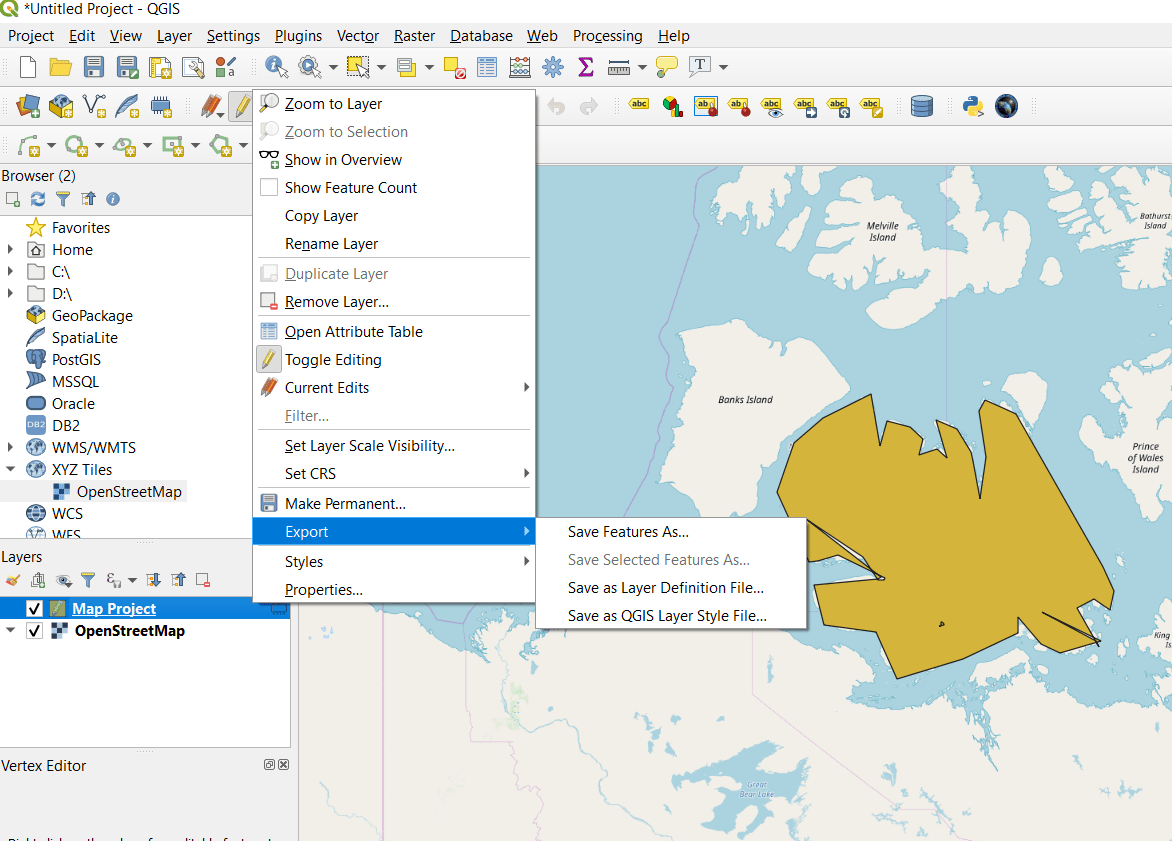
Choose the format of your Layer. Give the file name and browse the location of file. Final step tap on OK button. Here is your new shapefile.
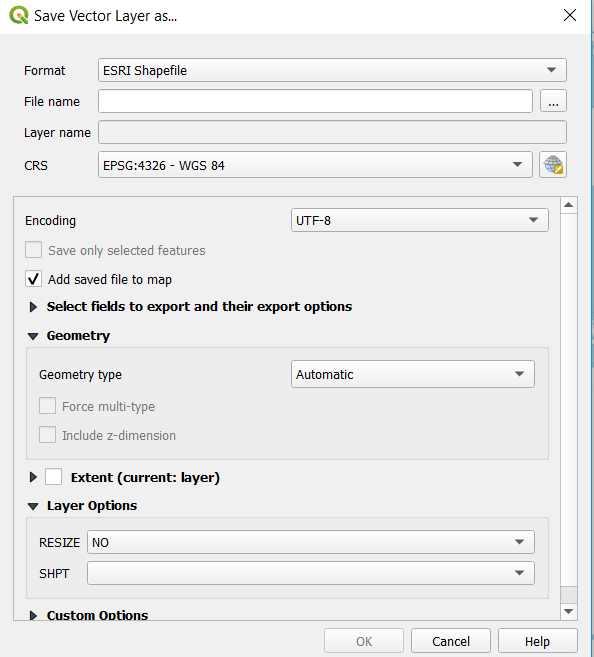
If you want to create your Map more interactive then go to Symbology by right click on the layer and select Properties. Tap on Ok after editing.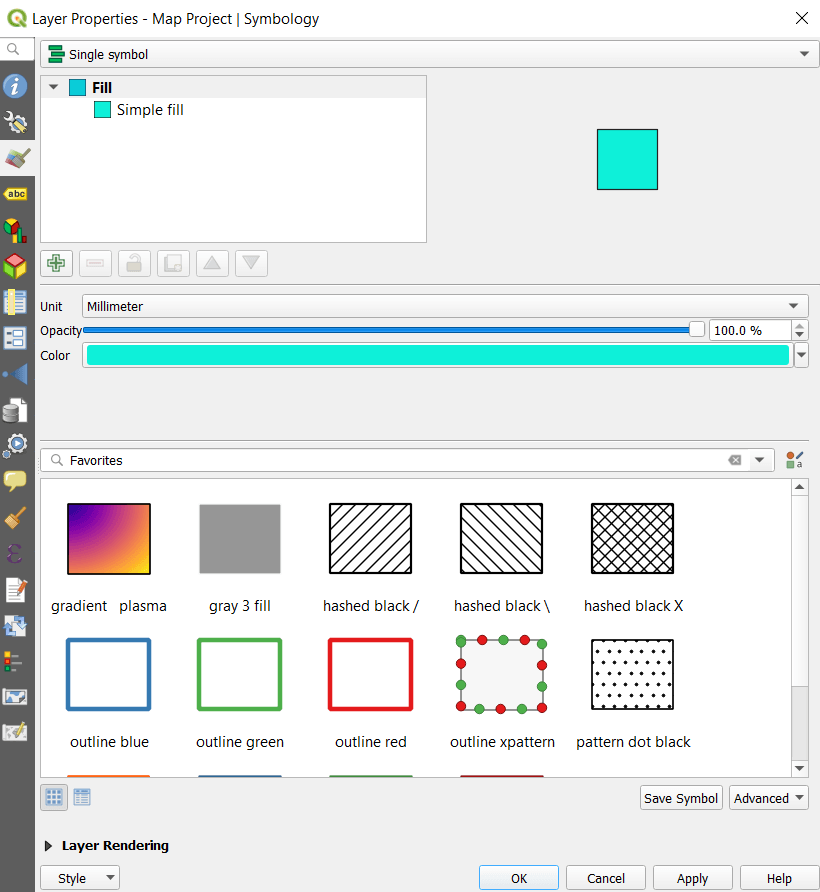
This all about creating new layer and GIS Mapping in QGIS. You can also export it as a PDF/SVG. If you trouble in doing this then do comment.
If you are QGIS beginners then checkout following Tutorials –