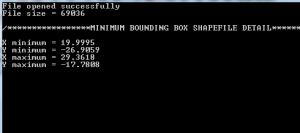Get minimum Bounding box of shapefile c++ program. This program not only reads shapefile, but makes you aware to read other files, i.e files which have .dbf, .exe, .png etc format without having software. Before that you should know about bits, byte order, and conversion of bytes to other data types and most importantly the format of the files that you want to read.
A shapefile stores non topological geometry. ESRI shapfile mainly contains 3 files, i.e .shp, .shx and .dbf files. To get bounding box details of shapefile, we need to concern about .shp file format. You can find all the technical discription of shapefile, provided by esri in their website.
Shapefile .shp has 3 parts, i.e file header, record header and record contents. File header stores the bounding box of shapefile. You can also see c++ program to read shapefile header. Here is the program:
Get minimum Bounding box of shapefile c++ program
#include<iostream> #include<stdio.h> #include<conio.h> using namespace std; class ByteConverter { public: //Convert 32 bits which is stored in BigEndian format to integer. This is performed with the help of bit operation i.e left shifting and operating or. static int32_t bigEndianIntRead(char *fileBuf, int startIndex) { return (((fileBuf[startIndex + 0] & 0xff) << 24) | ((fileBuf[ + 1] & 0xff) << 16)| ((fileBuf[startIndex + 2] & 0xff) << 8) | ((fileBuf[startIndex + 3] & 0xff))); } //Convert 32 bits which is stored in BigEndian format to integer. This is performed with the help of bit operation i.e left shifting and operating or. static int32_t littleEndianIntRead(char *fileBuf, int startIndex) { return (((fileBuf[startIndex + 3] & 0xff) << 24) | ((fileBuf[startIndex + 2] & 0xff) << 16) | ((fileBuf[startIndex + 1] & 0xff) << 8) | ((fileBuf[startIndex + 0] & 0xff))); } //Convert 64 bits or 8 Byte which is stored in BigEndian format to integer. This is performed with the help of bit operation i.e left shifting and operating or. static double littleEndianDoubleRead(char *fileBuf,int startIndex) { double convert; char *add; int j; add = new char(); j=-1; for(int i=startIndex; i<startIndex+8; i++) { j++; add[j] = fileBuf[i]; } convert = *reinterpret_cast<double * const>(add); return convert; } }; //Class HeaderShapefile have all funtion implemented to desribe every field of shapefile header file. class HeaderShapefile { public: //This funtion of the class will calculate the bounding box coordinates of the shapefile. //Following values i.e x and y minimum and maximum values also with z and m minimum // and maximum values are obtained. static double dimensionXMin(char*fileBuf, int startIndex) { return ByteConverter::littleEndianDoubleRead(fileBuf,startIndex); } static double dimensionYmin(char*fileBuf, int startIndex) { return ByteConverter::littleEndianDoubleRead(fileBuf, startIndex); } static double dimensionXmax(char*fileBuf, int startIndex) { return ByteConverter::littleEndianDoubleRead(fileBuf, startIndex); } static double dimensionYmax(char*fileBuf, int startIndex) { return ByteConverter::littleEndianDoubleRead(fileBuf, startIndex); } }; class SizeOfFile { public: //This function finds the size of file in Byte static long sizeOfFiles(FILE *file) { long l, e; l = ftell(file); fseek(file, 0, 2); e = ftell(file); fseek(file, l, 0); return e; } }; int main() { int32_t filecodes, fileLengths, shapeTypes, versions; double xmin, ymin, xmax, ymax, mmin, mmax, zmin, zmax; string shape; char *filePath = "map.shp"; char*fileBuf; // Pointer to our buffered data FILE *file = NULL; // File pointer // Open the file in binary mode using the "rb" format string // This also checks if the file exists and/or can be opened for reading correctly if ((file = fopen(filePath, "rb")) == NULL) cout << "Could not open specified file" << endl; else cout << "File opened successfully" << endl; // Get the size of the file in bytes long fileSize = SizeOfFile::sizeOfFiles(file); // Allocate space in the buffer for the whole file fileBuf = new char[fileSize]; // Read the file in to the buffer fread(fileBuf, fileSize, 1, file); // Now that we have the entire file buffered, we can take a look at some binary infomation cout<<"File size = " <<fileSize; xmin = HeaderShapefile::dimensionXMin(fileBuf,36); ymin = HeaderShapefile::dimensionYmin(fileBuf,44); xmax = HeaderShapefile::dimensionXmax(fileBuf,52); ymax = HeaderShapefile::dimensionYmax(fileBuf,60); /*****************MINIMUM BOUNDING BOX OF SHAPEFILE DETAIL*********************/ cout<<endl<<"\n/*****************MINIMUM BOUNDING BOX SHAPEFILE DETAIL*********************/\n\n"; cout<<"X minimum = "<<xmin<<endl; cout<<"Y minimum = "<<ymin<<endl; cout<<"X maximum = "<<xmax<<endl; cout<<"Y maximum = "<<ymax<<endl; cin.get(); delete[]fileBuf; fclose(file); // Almost forgot this return 0; }
Output of Get minimum Bounding box of shapefile c++ program