Making your Store/Shop location available on map makes your visitors or customers easy to find your premises. And if your business have different branches at different location then Embed map Store/Shop location on website – Google Map Alternative is advantageous to your business. It suits best for local business like – barber shops, groceries stores, cafes or restaurants etc. IGIS MAP Tool is also good for those who are looking for alternative of google map. Here we also provide customized solution as per your needs. Create your own map and share with your client or customers with logo and navigation bar.
Embed map Store/Shop location on website – Google Map Alternative
Now Embed map on website showing your store location are no more tough. Even if you belong to non technical background still its be like a piece of cake. Just pin your store location and Generate iframe and embed on your website.
Create your map – Locate Store/Shop
For creating map go to IGIS MAP Tool and login with email id and password. Click on Add Map Button located in the right side of screen. Fill the name and description of the map. In the end click on Save Map.
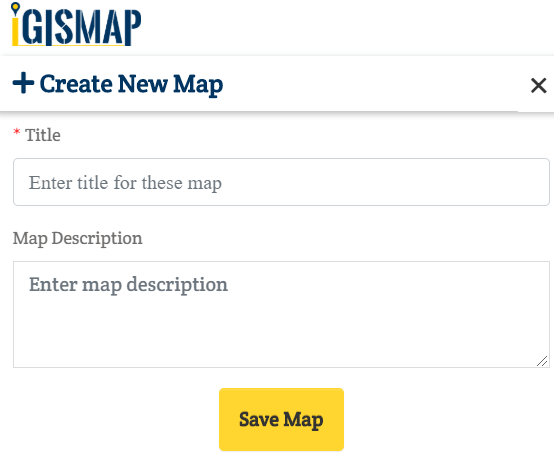
For location map you need to create point layer. So for this click on Point shown in below image. Fill the layer name and add the attributes as per your desired (this is the information shown when you click on the location point or pinned point). We add three for name, opening hours and contact details. You can add multiple attributes.
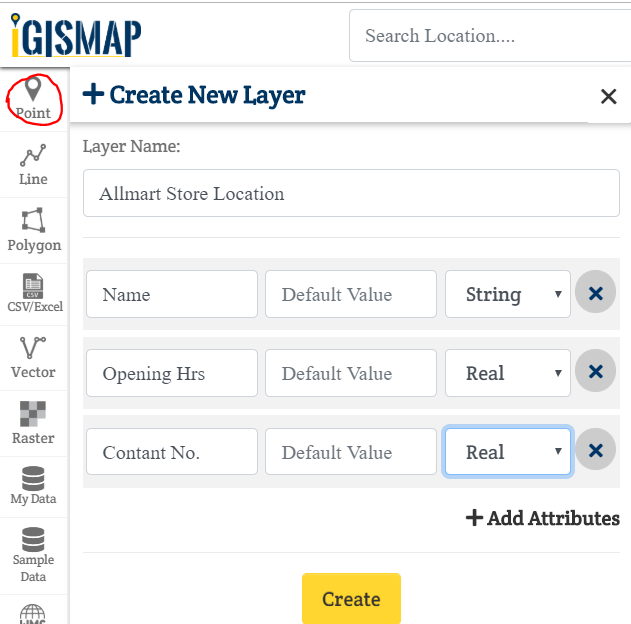
After creating layer let start adding point at your location of store branches. Place you point on the map as per location by dragging.
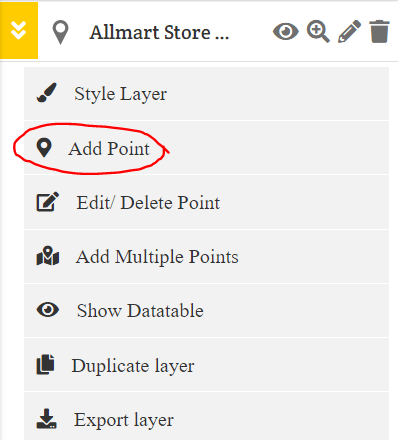
In the screen given below you can see the points with information (provided using attributes)
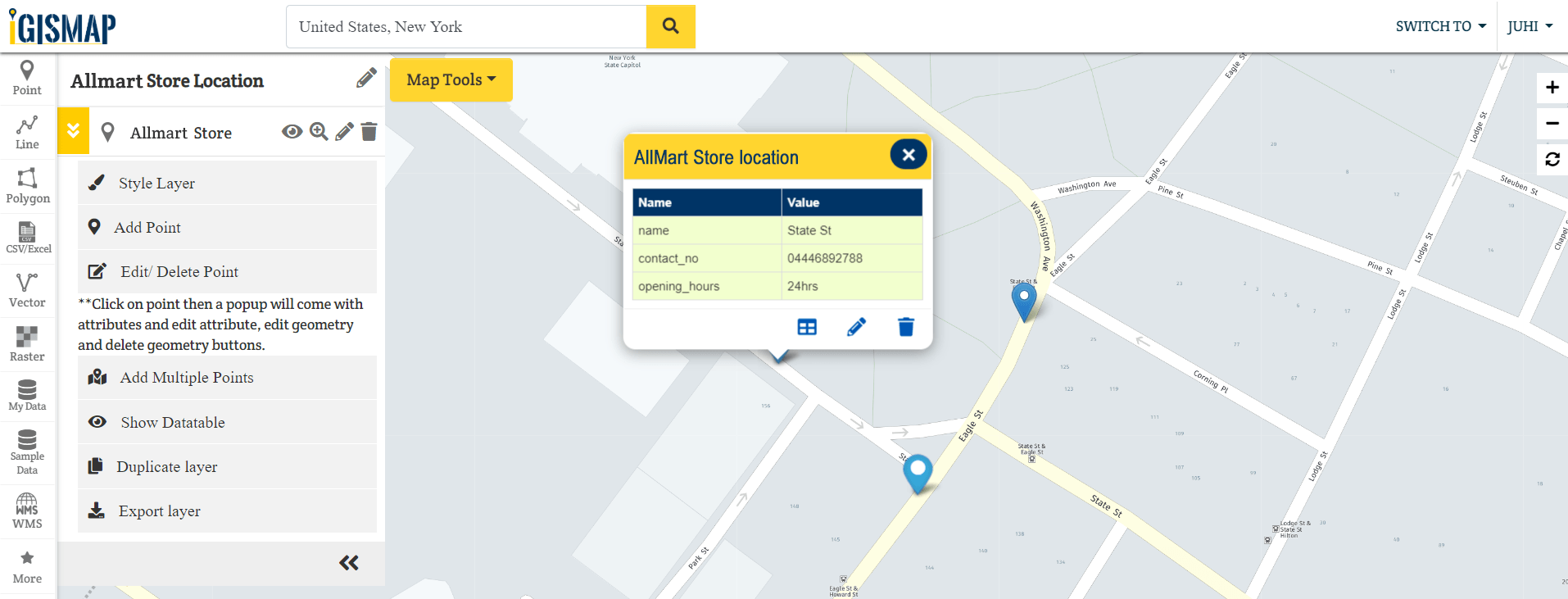
I added multiple points by dragging and dropping on store location. You can add multiple points at a time if you have lat long of the store location.
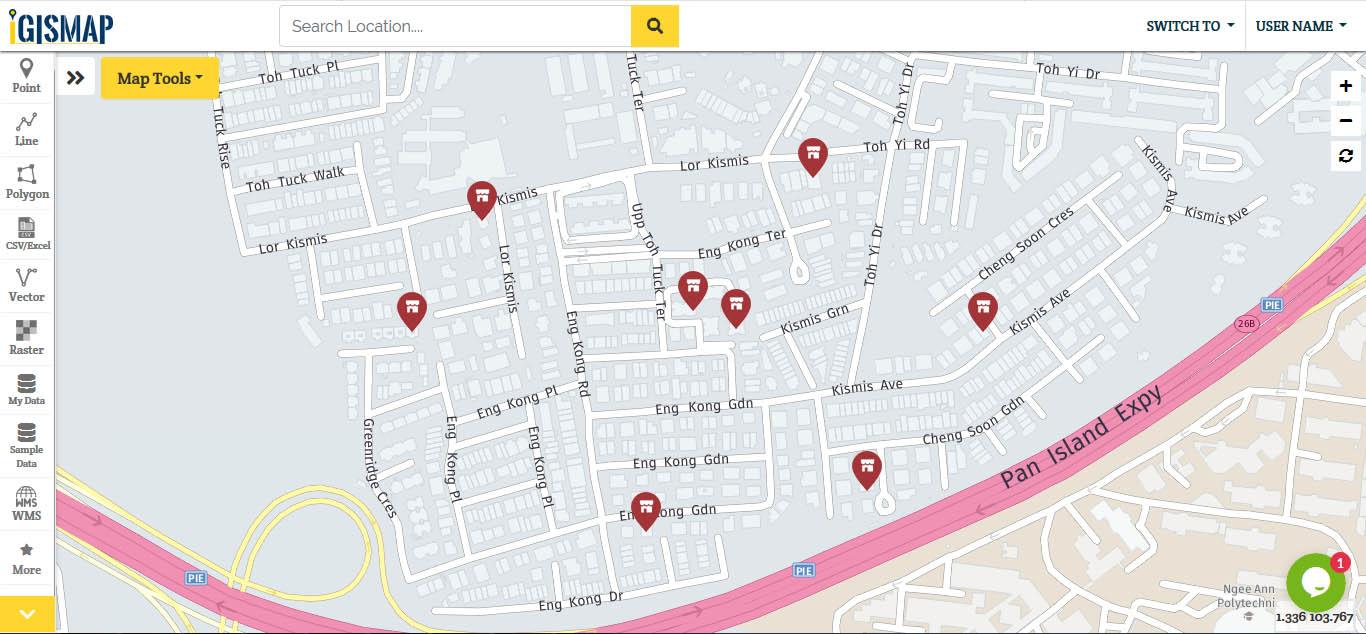
You can also can do styling of the layer.
Embed Map or Share Map
For Embed or Share map click in Map Tools and select share map in the dropdown list.
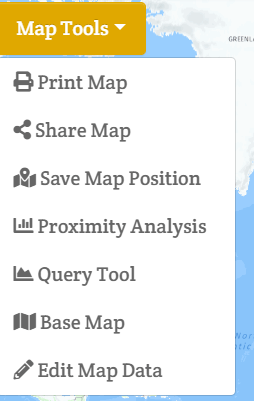
After clicking Share Map, below box will come. Write the Title, choose logo if desired for share map. Select navbar color and highlight color. Tick yes if want address bar for search and zoom control. Add Navbar items if required. And click on Share Map button.
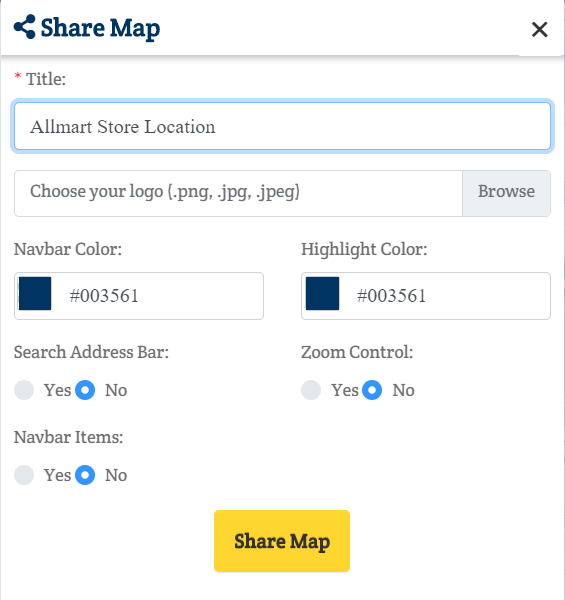
Now you can share map just by copy and paste link with clients or customer or social share directly. Embed on website with code generated shown inthe below image.
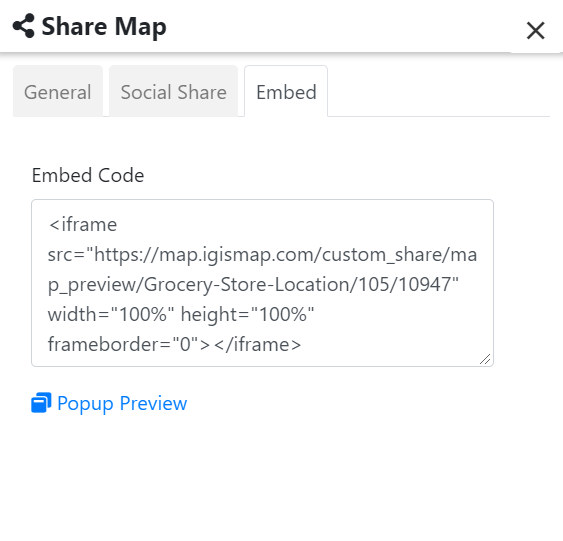
So this is all about the share or embed your store location on website. If you face any issue in implementing then write us or comment below for further assistance.
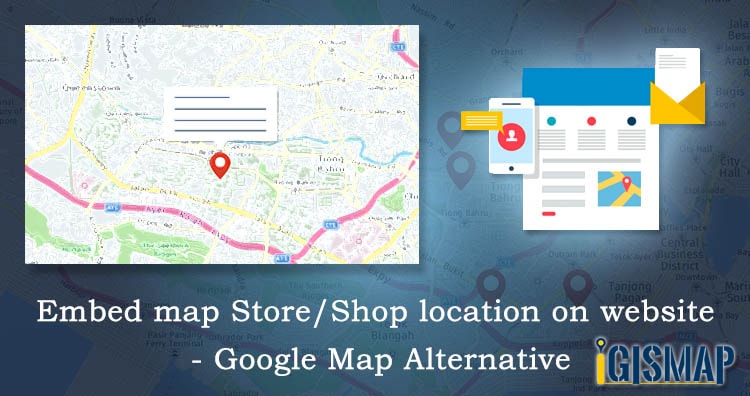
4 thoughts on “Embed map Store/Shop location on website – Google Map Alternative”