Explore Belize’s geography seamlessly with MAPOG. Access a diverse range of datasets, including boundaries, rivers, vegetation, and airports. Take advantage of user-friendly tools like Download GIS Data, providing formats such as Shapefile, KML, GeoJSON, and CSV. Delve into Belize GIS Data confidently with MAPOG
With MAPOG’s versatile toolkit, you can effortlessly upload vector and raster files, add WMS (Web Map Service) layers, upload Excel or CSV data, incorporate existing files, perform polygon splitting and merging, generate new polygon and polyline data, use the converter for various formats, conduct buffer analysis, create grids, transform points into polygons, calculate isochrones, and utilize the geocoder for precise location information.
We offer an extensive array of data formats, including KML, SHP, CSV, GeoJSON, Tab, SQL, Tiff, GML, KMZ, GPKZ, SQLITE, Dxf, MIF, TOPOJSON, XLSX, GPX, ODS, MID, and GPS, ensuring compatibility and accessibility for various applications and analyses.
Note:
- All data available are in GCS datum EPSG:4326 WGS84 CRS (Coordinate Reference System).
You need to login for downloading the shapefile.
Download Shapefile Data of Belize
Belize is a small Central American country located on the northeastern coast of the Yucatán Peninsula. It shares borders with Mexico to the north, Guatemala to the west and south, and the Caribbean Sea to the east. The country spans an area of approximately 22,966 square kilometers. Its capital is Belmopan, which was established in 1970 after Hurricane Hattie devastated the former capital, Belize City. Belize is known for its diverse ecosystems, including lush rainforests, mountainous regions, and the world-famous Belize Barrier Reef.
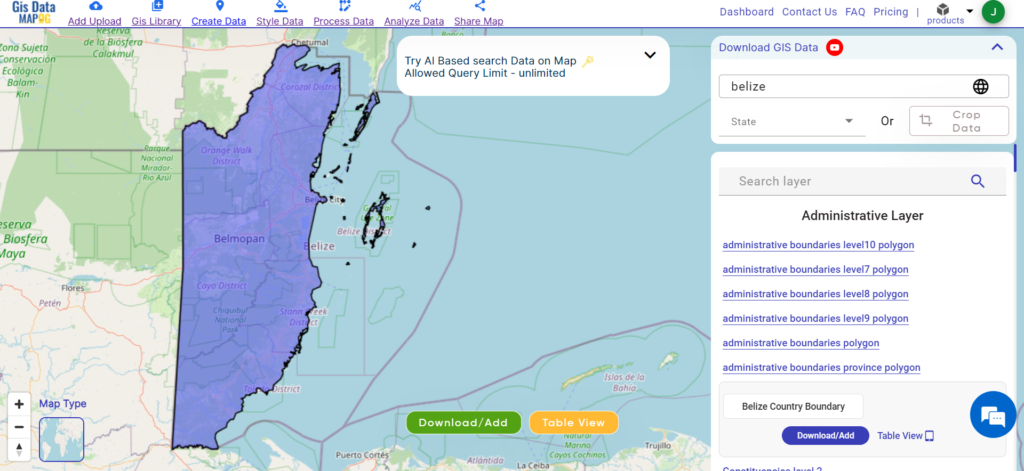
Download Belize National Boundary Shapefile
After successfully logging in with a legitimate email address, select the country you want to work with. Next, choose the specific layer you need and click on the download option. Once that’s done, pick the desired format to acquire the essential GIS data. Before proceeding with the data download, make sure to review the data table for any relevant information.Download Belize Province Shapefile Data
Belize is divided into 4 administrative regions, here are the 4 regions of Belize:
here is a list of the 4 provinces of Belize:
- Orange Walk District
- Corozal District
- Cayo District
- Stann Creek District
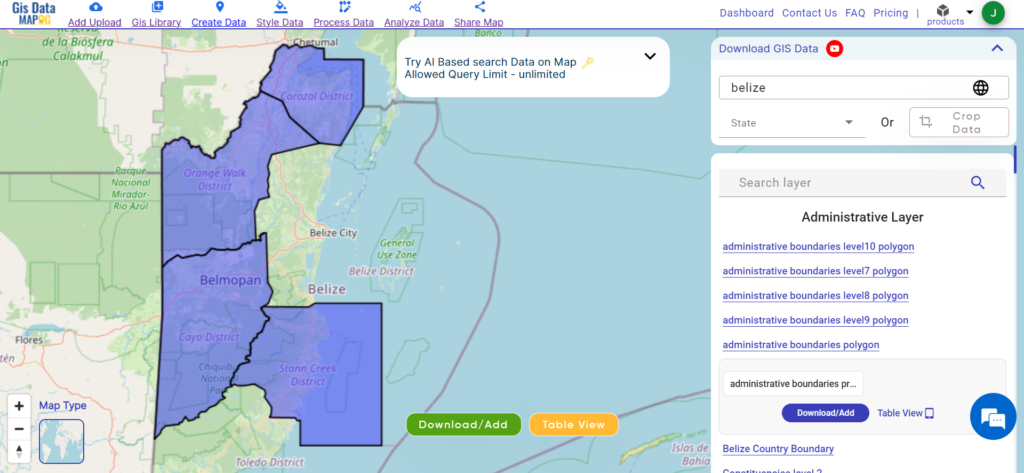
Download Belize Municipality Boundaries Shapefile
Download Belize District Shapefile Data
Districts in Belize are administrative units, aiding local governance and services. They facilitate direct interaction between the government and communities, contributing to efficient development efforts. Please verify for recent changes.
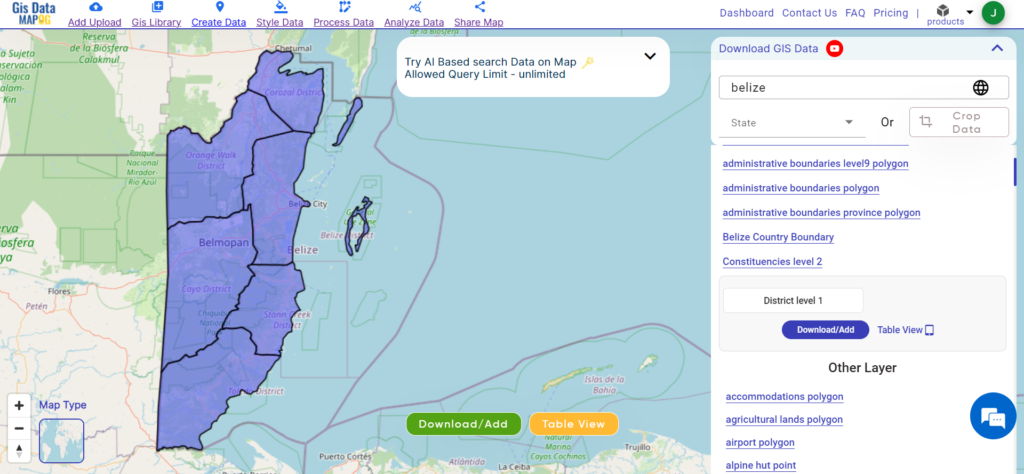
Download Belize District Boundaries Shapefile
here is a list of the 6 District of Belize:
- Orange Walk
- Corozal
- Belize
- Cayo
- Stann Creek
- Toledo
Other GIS Data:
- Download Belize Airport Polygon Shapefile
- Download Belize vegetation Polygon Shapefile
- Download Belize Road Lines Shapefile
- Download Belize Rivers Shape file
Above all links are provided for GIS data of Belize if you are looking for any specific data, please write us on support@mapog.com
Download Shapefile for the following:
- World Countries Shapefile
- Australia
- Argentina
- Austria
- Belgium
- Brazil
- Canada
- Denmark
- Fiji
- Finland
- Germany
- Greece
- India
- Indonesia
- Ireland
- Italy
- Japan
- Kenya
- Lebanon
- Madagascar
- Malaysia
- Mexico
- Mongolia
- Netherlands
- New Zealand
- Nigeria
- Papua New Guinea
- Philippines
- Poland
- Russia
- Singapore
- South Africa
- South Korea
- Spain
- Switzerland
- Tunisia
- United Kingdom Shapefile
- United States of America
- Vietnam
- Croatia
- Chile
- Norway
- Maldives
- Bhutan
- Colombia
- Libya
- Comoros
- Hungary
- Laos
- Estonia
- Iraq
- Portugal
- Azerbaijan
- Macedonia
- Romania
- Peru
- Marshall Islands
- Slovenia
- Nauru
- Guatemala
- El Salvador
- Afghanistan
- Cyprus
- Syria
- Slovakia
- Luxembourg
- Jordan
- Armenia
- Haiti And Dominican Republic
- Kiribati
Disclaimer : If you find any shapefile data of country provided is incorrect do contact us or comment below, so that we will correct the same in our system as well we will try to correct the same in OpenStreetMap.