QGIS is one of the most common open source application used by GIS analyst, Geographers, Civil Engineers and many other professionals. If you are new in the field of Geographic Information System (GIS) you should consider learning this application, as it will help you to solve many complex problems, analyze area, create reports etc. with just few clicks. Let me introduce you what is QGIS and why you should consider using it before providing all the QGIS tutorial links.
What is QGIS and its Advantages:
QGIS is a Desktop based Geographic Information System (GIS) Application for creating maps, editing, viewing and analyzing Geospatial data. Quantum GIS is a cross platform, free and open source application. It can be run on multiple operating system like Mac OS X, Windows, Ubuntu, Linux and Unix.
QGIS has many advantages over other application like:
- Simple, easy and User friendly Interface(UI).
- Is of small size and consumes less RAM memory compared to other GIS application.
- Supports all kinds of GIS file formats – Either vector or Raster.
- Tons of plugin are already developed for additional functionality which can be used and added directly. If you don’t the plugin you need, then you can
- Code in Python or c+++ for integrating the one.
- A free software application under GNU GPL License
- And many more.
Download QGIS from Official Website
QGIS 3.4.4 tutorial:
- Introduction of QGIS for Beginners
- Open and View data in QGIS
- Create a Basic Map
- How to do layer labeling in QGIS 3.4.4
- Select, Save/Export feature as a new layer
- Add or Export basemaps from google or bing – QGIS
- Pin/Unpin Labels, Move and resize labels in QGIS
- Download/Export map in PDF, SVG, Image
- Use Sentinel Hub in QGIS
- Download Landsat 8 images in QGIS
- Create 3D Map View in QGIS
- Creating, Editing and Mapping in QGIS
- Unsupervised Classification using KMeansclassification
Download, Uploading and Converting geo files in QGIS
- Upload Excel latitude longitude in QGIS as Spatial Layer
- Download Digital Terrain DEM (Digital Elevation Model) and create contours Maps
- Edit – Export – download data in OpenStreetMap
- Merge more than two Shapefile in QGIS
- Convert Shapefile to kml by QGIS
- Convert KML to Shapefile in QGIS
- Convert Shapefile to GeoJSON in QGIS
Digitizing, Processing, Analyzing, Georeferencing in QGIS
- Digitization in QGIS – Exploring tools for Digitizing
- Georeference a map with the help of another georeferenced map
- Image Classification in QGIS – Supervised and Unsupervised classification
- Add table attributes with joining two files in QGIS
- How to Georeference Map Image with Geo Coordinate Control points
- Spatial Join in QGIS
- Select and calculate area, length and perimeters of features
- Geo-processing Vector Analysis – Distance, Near by, Buffer, Intersection in QGIS
- Change projection of a georeference file in other projection – Reprojection in QGIS
- Geo-Referencing raster image in QGIS w.r.t. vector file
Visit IGIS MAP Youtube Channel for free QGIS Tutorial
QGIS Database Linking
- Connect QGIS to oracle spatial – Quantum GIS
- Download and Install quantum GIS – QGIS with oracle connectivity
This list will continuously updated as the number of articles for tutorial would be published. If you are an expert in QGIS please consider contributing a tutorial article for same here.
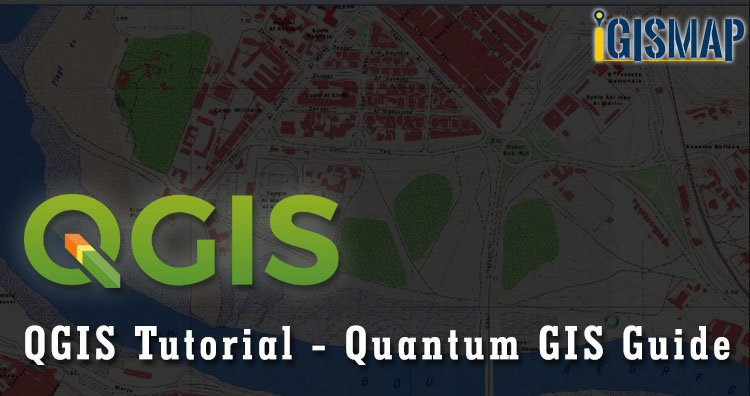
Qgis services