Switch between Google New Map and Google old Map (Classic). Google Map is a web mapping service which offers satellite imagery, street view and street map with many other functionality. Google introduced their New map in mid of 2013, with new User Interface and other improved features. While people are used to old user interface, which makes them to think again of using old (Classic Map) interface of Google Map. Google always thinks and create their product with reference to common people perspective, and that would be a reason why they have given to revert to switch to Classic Google Map. Here are the steps to revert back to classic map:
Update: (As of April 29, 2015) The steps provided below to switch back to classic map, may not work, but you can still try to use any of the link provided, for some days may be, as it will soon be updated to Google New map:
Also you may look on 8 Best Alternatives to Google Map Engine API, Google announced to deactivate Google Map Engine API from 29 January, 2016.
As an alternative you may look on Features of Google Map Lite Mode.
- You may also look for other 8 best alternatives of Google old classic Map.
- Find Nearby point of interest feature in Google Map
- Know Live congestion or traffic from Google Map
- Measure Straight line distance
- Measure Area in Google Map
- Send Location from Desktop to Mobile in Google Map
Switch between Google New Map and Google old Map (Classic)
1.) Open Google Map.
2.) Click Help icon, which you may find in bottom right corner of map.
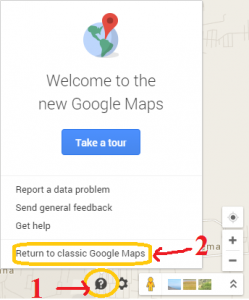
3.) Click return to classic old Google map.
4.) You can write feedback about the new map for the improvement, and again click to revert to classic map, which finally returns you to Google classic old map.
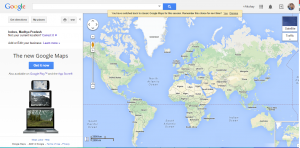
Here is the direct link to switch back to Google Classic map from new map:
You can also switch back to new version of Google Map. By default when you open up maps.google.com, it will response with new Google map. If you getting any problem with Switching back from Google new map to Classic map, do comment below, so that we could discuss and reslove the issue. Thank you.
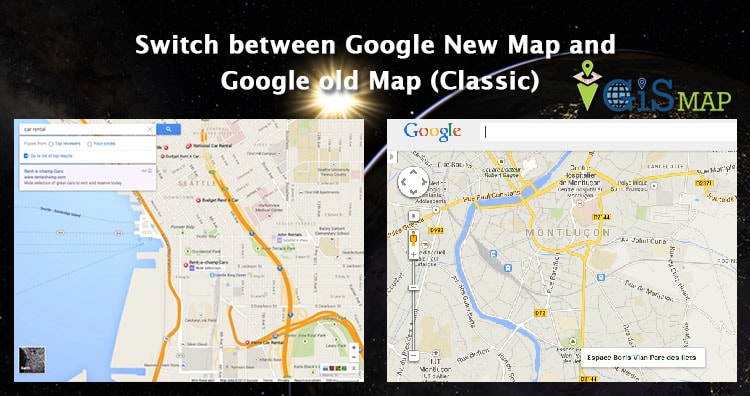
The pc at work is set for default using the classic google maps and I’m having trouble switching to the new one; please advise.
Thank you
I can not get back to old google map classic
Hi Carmela, what’s the problem you are facing? Have you tried the link provided in the post to get back to Google old classic map?
Yes, I was able to use old google for a day and then it changed back. I need the search nearby with the miles and the new google map does not have that. I am very disappointed as I need to be able to have that for work.
Carmela Peery –
Forget about Google if you want to measure distances.
Try this website instead:
http://www.arcgis.com/home/webmap/viewer.html
How to use –
On the webpage, enter the address or place, click on it to open – click ‘measure’ – then choose 1 of the 3 items (selecting whatever you need) – then go to the map, place your cursor at the starting point and continue to your destination. The distance will be shown in the box.
You can cancel either by clicking on the map or on the X before starting another.
The basemap has 10 (yes 10) types of map options, just select the one you need.
The ‘measure’ will even work on the ‘Imagery’ basemaps!
Hope that helps?
I want my old Google back
If you do get (or have already got) the solution to getting the old google map classic, please do let me know the same.
I too miss the classic one.
Regards.
Hi,
I tried the classic link and the settings also but no success.
Only the new version is available.
Please help.
I need the old view!!
Thx.
I can not switch back to the old version of Google Map either. Where is the “Search Nearby” on the new version??
It does not switch to classic Google map. It starts on April 30, 2015. Please fix it.
the “upgrade” seems more of a downgrade!!!
how can you follow the route that was on the old map when your in street mode i.e. the blue line to get the street view to pick up landmark houses etc so that i know that i,m driving to the right address I would much prefer the old google maps far easier to use why try to fix something that worked so well.
I wish the old map setting worked!! stupid google changing things.
The Google Classic Maps are great, logical, clear, fast, it just works great. Also, the controls are in one, proper place, and easily marked. New maps are cluttered, difficult to navigate, slower. Google should leave old Classic Maps interface on – until they come up with something, well, better.
https://www.change.org/p/tell-google-bring-back-classic-google-maps
HEY EVERYONE
HERE IS THE LINK TO THE OLD CLASSIC MAPS, THIS ONE HAS NOT BEEN UPDATED.
https://maps.google.com/maps/myplaces?dg=feature
Here you go try this one https://maps.google.com/maps/myplaces?dg=feature
They’re the same group of effete a-holes as Yahoo. Better path would be to find a decent alternative that mimics the earlier success of old maps.
new goggle map is a downgrade of classic map
i want return to old maps
Hello.i downloaded the new google map app.It’s still a good tool but the google map app.i had before gave me three routes to a given address.the new app guves one.I went to the options but it gave me no alternative route option.How do i get that option?
Go here and sign the petition. I am so frustrated with these new maps. https://www.change.org/p/tell-google-bring-back-classic-google-maps
The best option is to download Google Street view App.
How do I make Google Maps return all the results like it used to, and not just the first 20? I want to see more than just a tiny sliver of the top results on the map in a big city!
no buddy wants the new google maps version
why can’t you people see that ,we all wants the classic back
see, truck drivers need the most of maps ,and the classic was perfect
i want the classic one
I will not be happy unless Google Maps brings back their old version. The New Maps is as stupid as a one way street.